Spyder3 S3-14 and S3-24 Monochrome Camera User's Manual 53
Teledyne DALSA 03-032-20117-01
Calibration Overview
When a camera images a uniformly lit field, ideally, all of the pixels will have the same gray value.
However, in practice, this is rarely the case (see example below) as a number of factors can contribute to
gray scale non-uniformity in an image: Lighting non-uniformities and lens distortion, PRNU (pixel
response non-uniformity) in the imager, FPN (fixed pattern noise) in the imager, etc.
Figure 27. Image with non-uniformities
By calibrating the camera you can eliminate the small gain difference between pixels and compensate for light
distortion. This calibration employs a two-point correction that is applied to the raw value of each pixel so that
non-uniformities are flattened out. The response of each pixel will appear to be virtually identical to that of all
the other pixels of the sensor for an equal amount of exposure.
Calibration Steps
Step 1: Preparing for Calibration
If you do not want to change the current camera settings, but want to calibrate the camera, skip this step and
move to Step 2: PRNU Calibration.
To check the current camera settings, use the get camera parameters (gcp) or the get commands. You can
change some or all of the following settings before calibrating:
Set exposure mode using the command sem m, where m = 2/ 3/ 4/ / 6
For example, sem 2
Set line sync frequency (line rate) using the command ssf f, where f = - 72 kHz
For example, ssf 5000
Set exposure time using the command set f, where f = 1 - 8888 µs in an available mode.
For example, set 100
Set gain using command sg t i, where t are the taps 0 to 21 and i = ± 24 db
For example, sg t 0
Save user settings using command wus.
A Note on FPN or Dark Calibration
FPN calibration (also called dark calibration) is done in the factory.
Step 2: PRNU or White Calibration
1. Remove the lens cap and prepare a white, uniform target.
2. Adjust the line rate so that the average output is about 80% of the full output, or below the PRNU target
value by:
Adjusting the lighting, if you are using an internal exposure mode. Or,
Adjusting the line rate, if you are using the Smart Exsync mode.
3. Calibrate the PRNU using the command cpa 2 i, where 2 is the PRNU calculated using the entered target
value as shown in the formula on page 56 and i is the target value and the value of i is 1024 to 4055 DN.
For example: cpa 2 3300
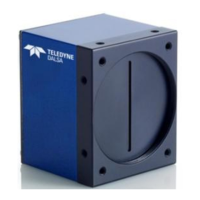
