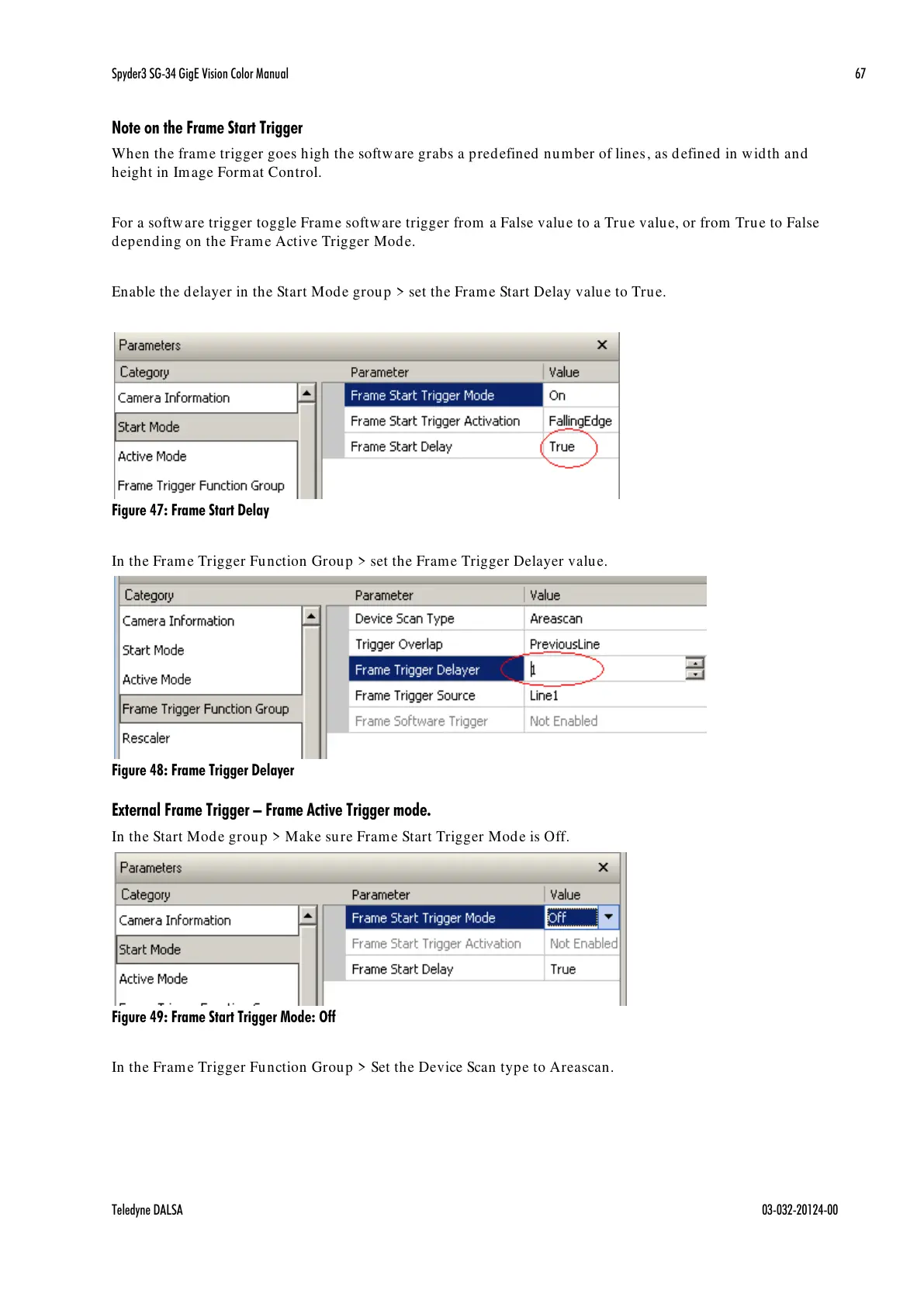Spyder3 SG-34 GigE Vision Color Manual 67
Teledyne DALSA 03-032-20124-00
Note on the Frame Start Trigger
When the frame trigger goes high the software grabs a predefined number of lines, as defined in width and
height in Image Format Control.
For a software trigger toggle Frame software trigger from a False value to a True value, or from True to False
depending on the Frame Active Trigger Mode.
Enable the delayer in the Start Mode group > set the Frame Start Delay value to True.
Figure 47: Frame Start Delay
In the Frame Trigger Function Group > set the Frame Trigger Delayer value.
Figure 48: Frame Trigger Delayer
External Frame Trigger – Frame Active Trigger mode.
In the Start Mode group > Make sure Frame Start Trigger Mode is Off.
Figure 49: Frame Start Trigger Mode: Off
In the Frame Trigger Function Group > Set the Device Scan type to Areascan.
