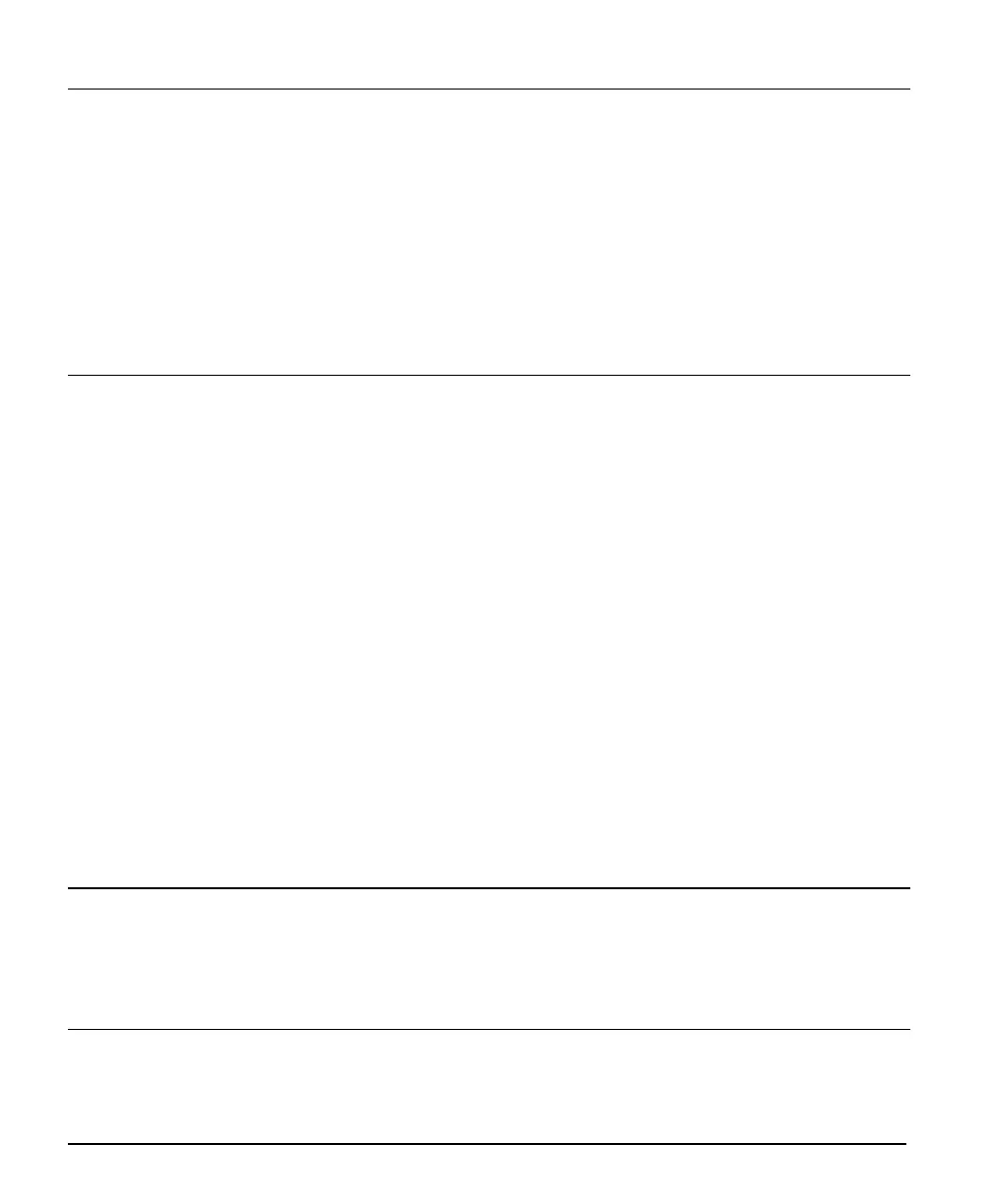100 • Camera Link Interface X64 Xcelera-CL PX4 User's Manual
Data Port Summary
The Camera Link interface has three configurations. A single Camera Link connection is limited to 28
bits requiring some cameras to have multiple connections or channels. The naming conventions for the
three configurations are:
• Base: Single Channel Link interface, single cable connector.
• Medium: Two Channel Link interface, two cable connectors.
• Full: Three Channel Link interface, two cable connectors.
A single Camera Link port is defined as having an 8-bit data word. The "Full" specification supports 8
ports labeled as A to H.
Camera Signal Summary
Video Data
Four enable signals are defined as:
• FVAL Frame Valid (FVAL) is defined HIGH for valid lines.
• LVAL Line Valid (LVAL) is defined HIGH for valid pixels.
• DVAL Data Valid (DVAL) is defined HIGH when data is valid.
• Spare A spare has been defined for future use.
All four enables must be provided by the camera on each Channel Link. All unused data bits must be tied
to a known value by the camera.
Camera Controls
Four LVDS pairs are reserved for general-purpose camera control, defined as camera inputs and frame
grabber outputs.
• Camera Control 1 (CC1)
• Camera Control 2 (CC2)
• Camera Control 3 (CC3)
• Camera Control 4 (CC4)
Note: the X64-CL by default implements the control lines as follows
(using DALSA Corporation terminology).
(CC1) EXYNC
(CC2) PRIN
(CC3) FORWARD
(CC4) HIGH