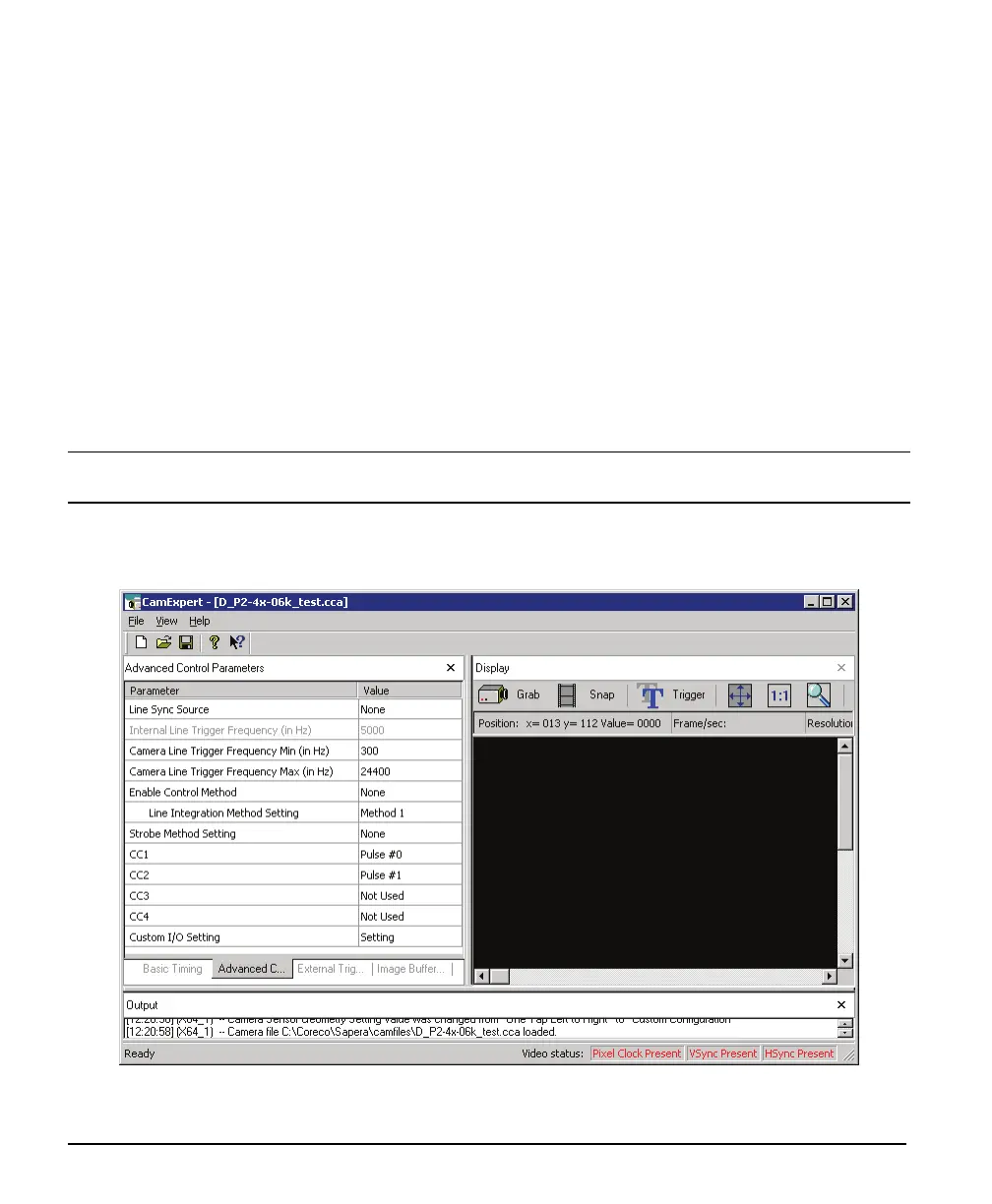88 • Technical Specifications X64 Xcelera-CL PX4 User's Manual
Camera Link Camera Control Signal Overview
Four LVDS pairs are for general-purpose camera control, defined as camera inputs / frame grabber
outputs by the Camera Link Base camera specification. These controls are on J1 and also on J2 for the
second Base camera input of the X64 Xcelera-CL PX4 in two Base configuration.
• Camera Control 1 (CC1)
• Camera Control 2 (CC2)
• Camera Control 3 (CC3)
• Camera Control 4 (CC4)
Each camera manufacture is free to define the signals input on any one or all four control signals. These
control signals are used either as camera control pulses or as a static logic state. Control signals not
required by the camera are simply assigned as not used. Refer to your camera's user manual for
information on what control signals are required.
Note: The X64 Xcelera-CL PX4 pulse controller has a minimum resolution of 1 us. When configuring the
Camera Link control signals, such as exposure control, etc. use values in increments of 1 us.
The X64 Xcelera-CL PX4 can assign any camera control signal to the appropriate Camera Link control.
The following screen shot shows the Sapera CamExpert dialog where Camera Link controls are assigned.