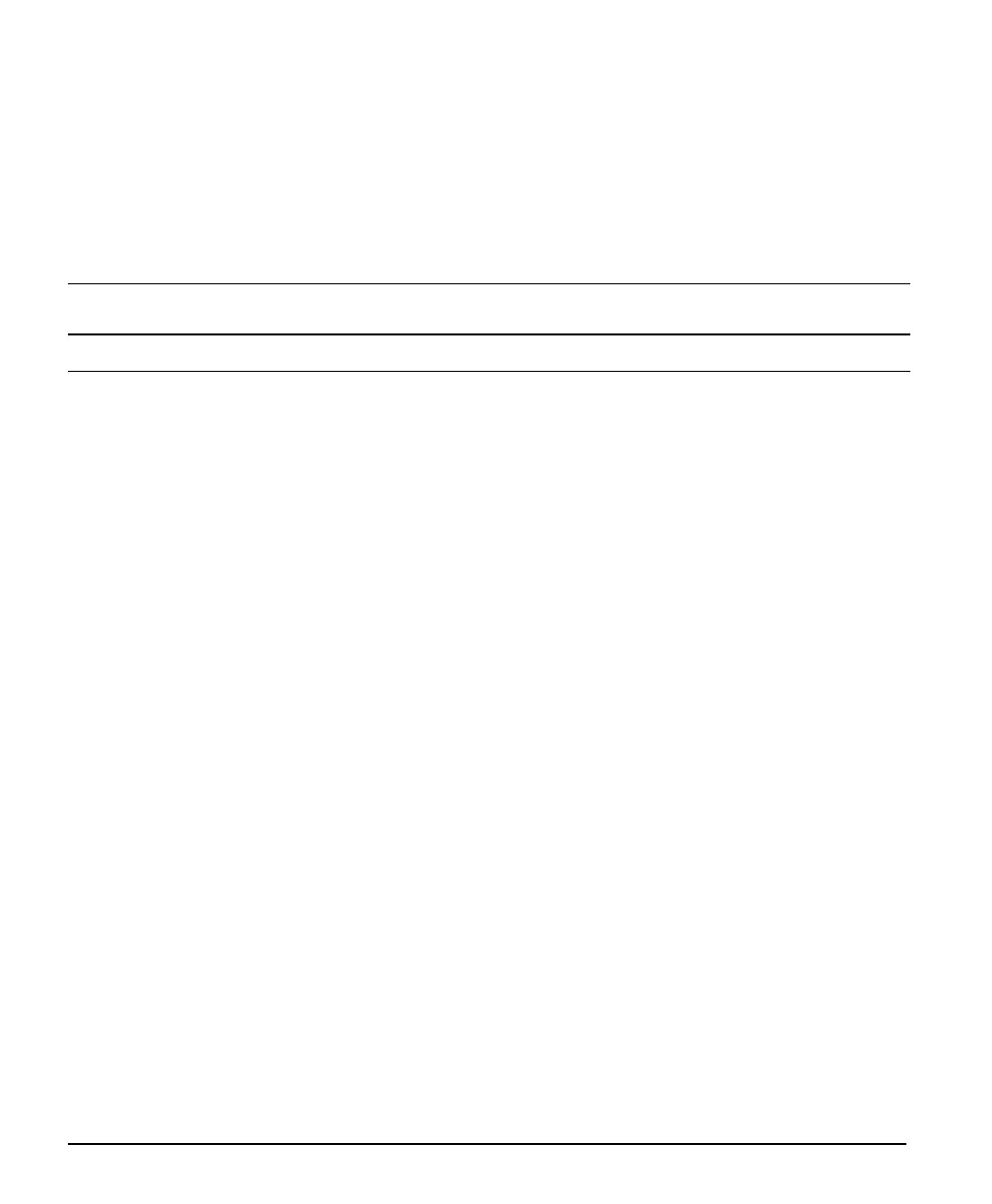48 • X64 Xcelera-CL PX4 Reference X64 Xcelera-CL PX4 User's Manual
CVI/CCF File Parameters Used
Shaft Encoder Enable = X, where:
• If X = 1, Shaft Encoder is enabled
• If X = 0, Shaft Encoder is disabled
Shaft Encoder Pulse Drop = X, where:
• X = number of trigger pulses ignored between valid triggers
For information on camera configuration files see the Sapera Acquisition Parameters Reference Manual
(OC-SAPM-APR00).
Virtual Frame_Reset for Linescan Cameras
When using linescan cameras a frame buffer is allocated in host system memory to store captured video
lines. To control when a video line is stored as the first line in this “virtual” frame buffer, an external
frame trigger signal called FRAME_RESET is used. The number of lines sequentially grabbed and
stored in the virtual frame buffer is controlled by the Sapera vertical cropping parameter.
Virtual Frame_Reset Timing Diagram
The following timing diagram shows an example of grabbing 10 video lines from a linescan camera and
the use of FRAME_RESET to define when a video line is stored at the beginning of the virtual frame
buffer. The FRAME_RESET signal (generated by some external event) is input on the X64 Xcelera-CL
PX4 trigger input.
• FRAME_RESET can be TTL or LVDS and be rising or falling edge active.
• FRAME_RESET control is configured for rising edge trigger in this example.
• FRAME_RESET connects to the X64 Xcelera-CL PX4 via the Trigger In 1 balanced inputs on
connector J4 pin 11 (+) and 12 (-).
• After the X64 Xcelera-CL PX4 receives FRAME_RESET, the EXSYNC control signal is
output to the camera to trigger n lines of video as per the defined virtual frame size.
• The EXSYNC control signal is either based on timing controls input on one or both X64
Xcelera-CL PX4 shaft encoder inputs (see “
J4: External Signals Connector ” on page 89 pi
nout)
or an internal X64 Xcelera-CL PX4 clock.
• The number of lines captured is specified by the Sapera vertical cropping parameter.