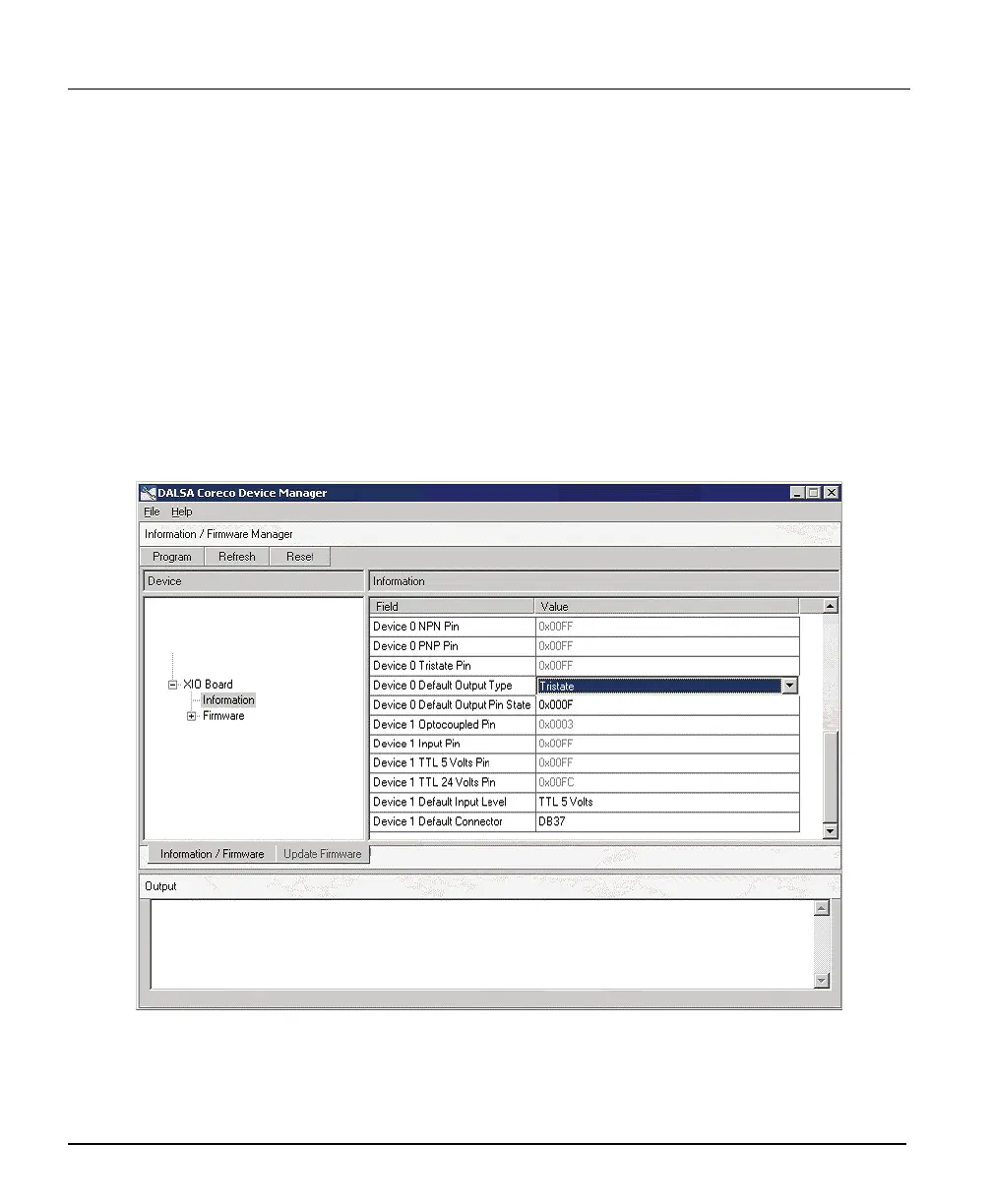110 • Appendix: X-I/O Module Option X64 Xcelera-CL PX4 User's Manual
X-I/O Module Sapera Interface
Sapera version 5.30 (or later) provides support for the X-I/O module via an I/O class and demonstration
program. Users can use the demonstration program as is, or use the demo program source code to
implement X-I/O controls within the custom imaging application.
This section describes configuring the X-I/O module power up state, using the X-I/O demo program, and
describes the Sapera Class to program and read the X-I/O module along with sample code.
Configuring User Defined Power-up I/O States
The X-I/O module power up state is stored onboard in flash memory. User configuration of this initial
state is performed by the Device Manager program. Run the program via the windows start menu: (Start
• Programs • DALSA • X64 Xcelera-CL PX4 Device Driver • Device Manager).
The Device Manager provides information on the installed X64 Xcelera-CL PX4 board and its firmware.
With an X-I/O module installed, click on XIO Board – Information, as shown in the following figure.
The XIO information screen shows the current status of Device 0—the output device, and Device 1—the
input device. A few items are user configurable for X-I/O board power up state. Click on the item to
display a drop list of available capabilities, as described below.