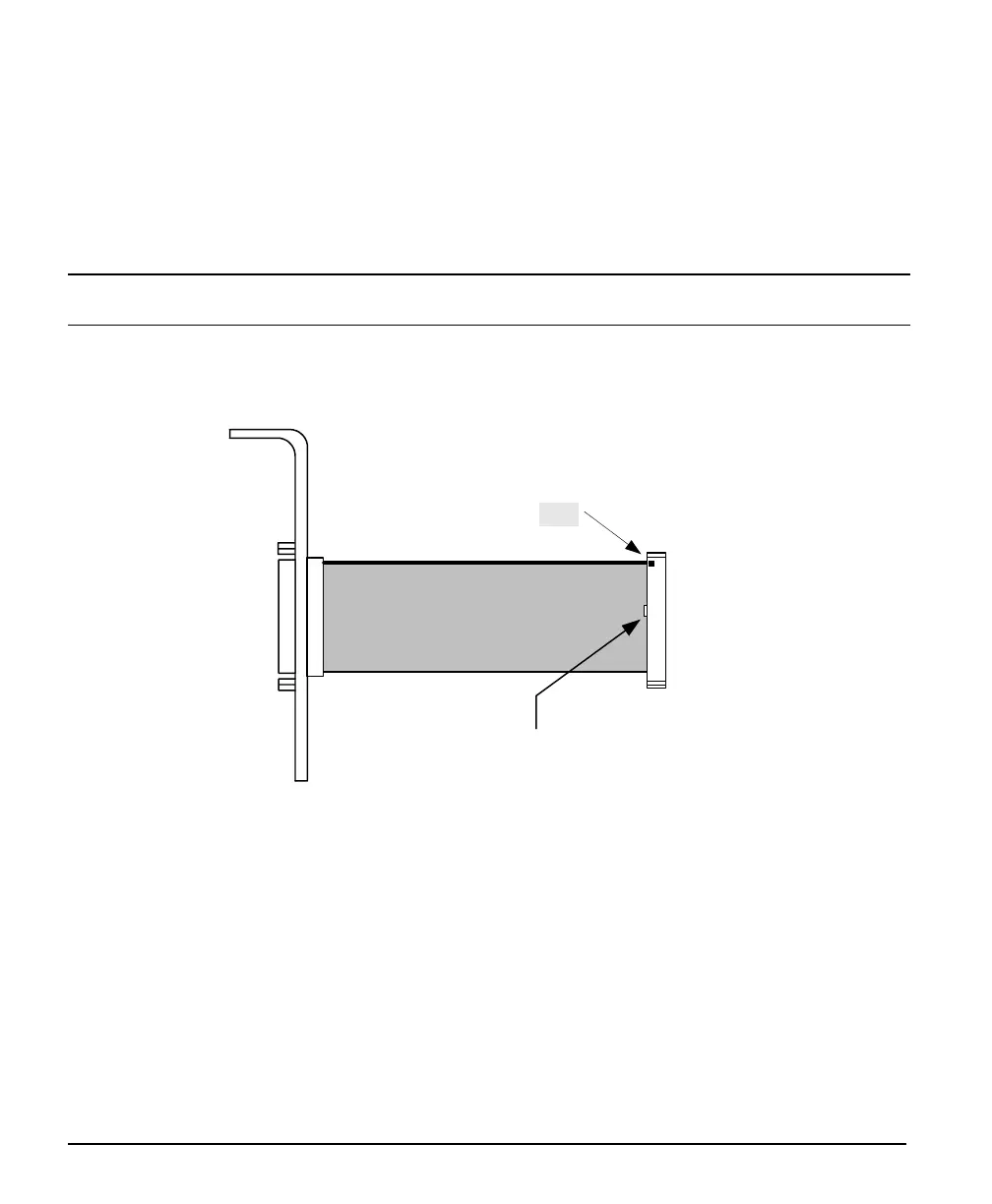94 • Technical Specifications X64 Xcelera-CL PX4 User's Manual
External Signals Connector Bracket Assembly (Type 1)
The External Signals bracket (OC-X4CC-IOCAB) provides a simple way to bring out the signals from
the External Signals Connector J4 to a bracket mounted DB37. Install the bracket assembly into an
adjacent PC expansion slot and connect the free cable end to the board's J4 header. When connecting to
J4, make sure that the cable pin 1 goes to J4 pin 1 (see the layout drawing "
X64 Xcelera-CL PX4 Bo
ard
Layout Drawing" on page 82).
Note: For additional independent I/O signals use the optional X-I/O module. See "Appendix: X-I/O
Module Option" on page 103.
External Signals Connector Bracket Assembly (Type 1) Drawing
DB37
Female
mounted
on bracket
Header 40 Pin
Female
Label: J4
Flat cable 8"
Pin 1
Connector is notched for
one way insertion