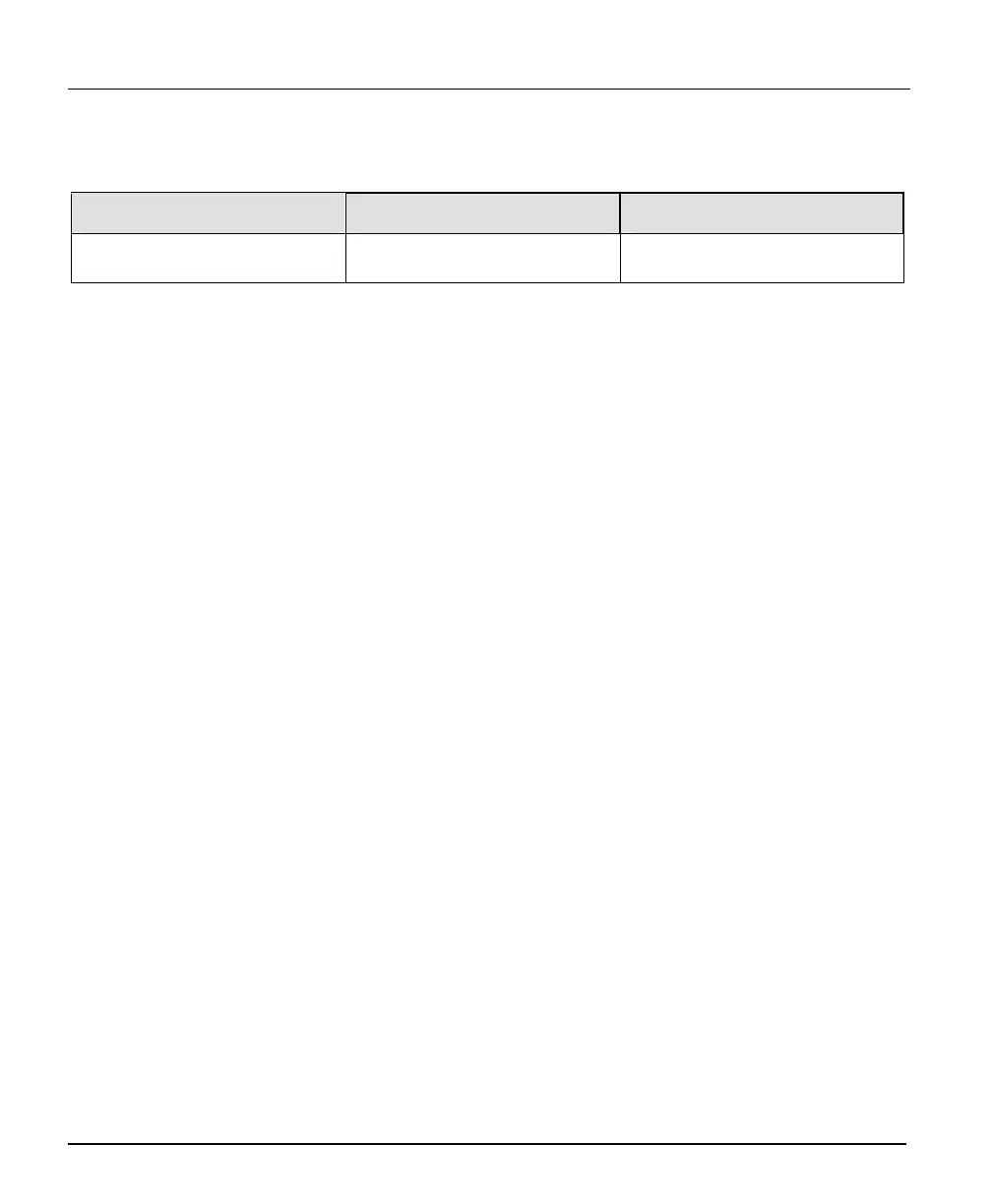78 • Sapera Servers & Resources X64 Xcelera-CL PX4 User's Manual
Transfer Resource Locations
The following table illustrates all possible source/destination pairs in a transfer.
Source Transfer passing through Destination
X64 Xcelera-CL PX4 Acquisition
1 to 2
17
internal buffers &
the X64 internal processor
1 to 2
17
Host Buffers