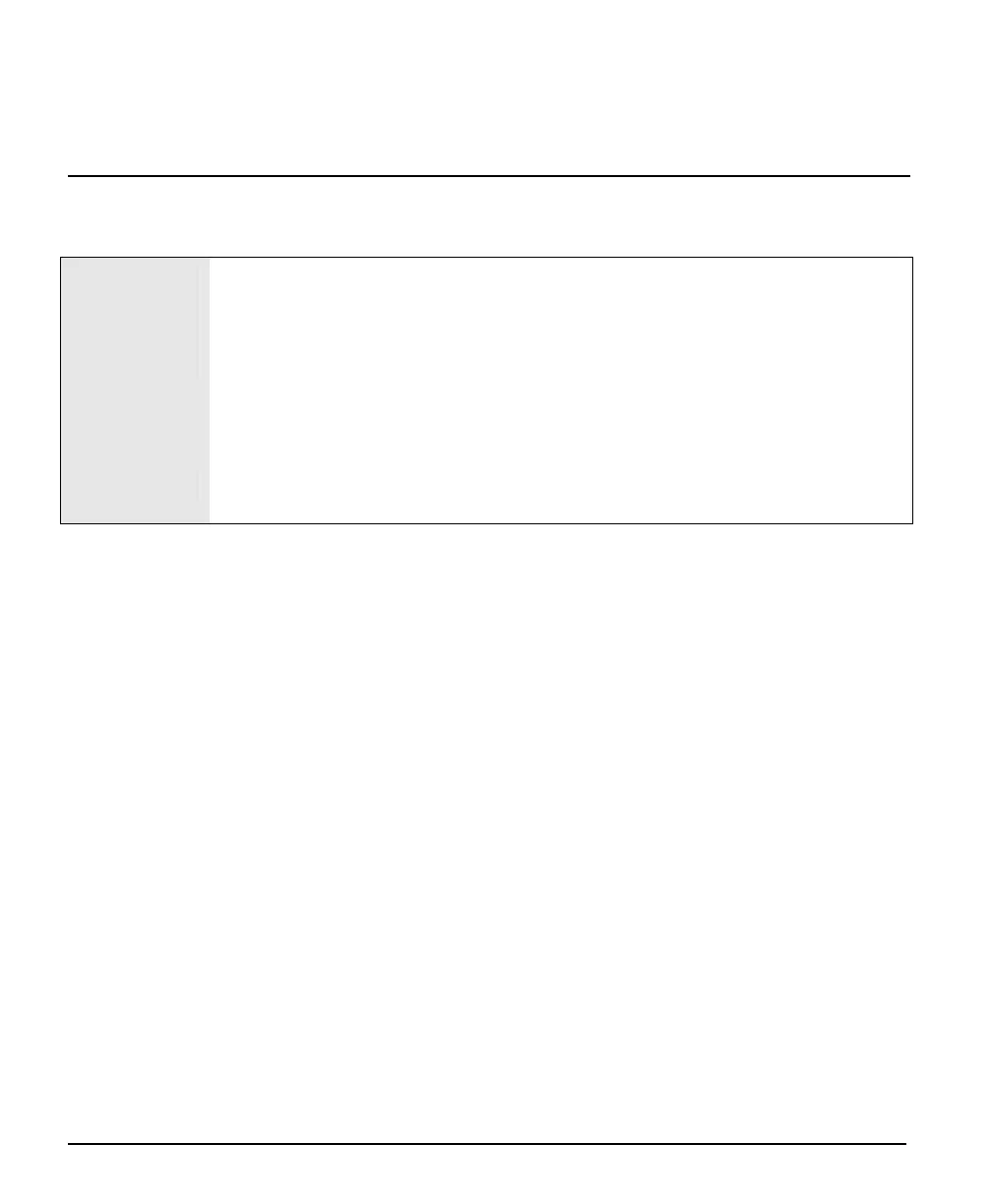42 • Sapera Demo Applications X64 Xcelera-CL PX4 User's Manual
Grab Demo Main Window
Refer to the Sapera LT User's Manual (OC-SAPM-USER), in section "Demos and Examples – Acquiring
with Grab Demo", for more information on the Grab Demo.
Flat-Field Demo Overview
Program Start•Programs•Sapera LT•Demos•Sapera++•Flat Field Demo
Program file \\Sapera\Demos\Classes\vc\FlatFieldDemo\Release\FlatfieldDemo.exe
Workspace \\Sapera\Demos\Classes\vc\SapDemos.dsw
Description
This program demonstrates Flat Field or Flat Line processing, either performed by
supporting DALSA hardware or performed on the host system via the Sapera library.
The program allows you to acquire a flat field or flat line reference image, and then
do real time correction either in continuous or single acquisition mode. The program
code may be extracted for use within your own application.
Remarks
This demo is built using Visual C++ 6.0 using the MFC library. It is based on Sapera
C++ classes. See the Sapera User’s and Reference manuals for more information.
Using the Flat Field Demo
Refer to the Sapera LT User's Manual (OC-SAPM-USER), in section "Using the Flat Field Demo", for
more information.