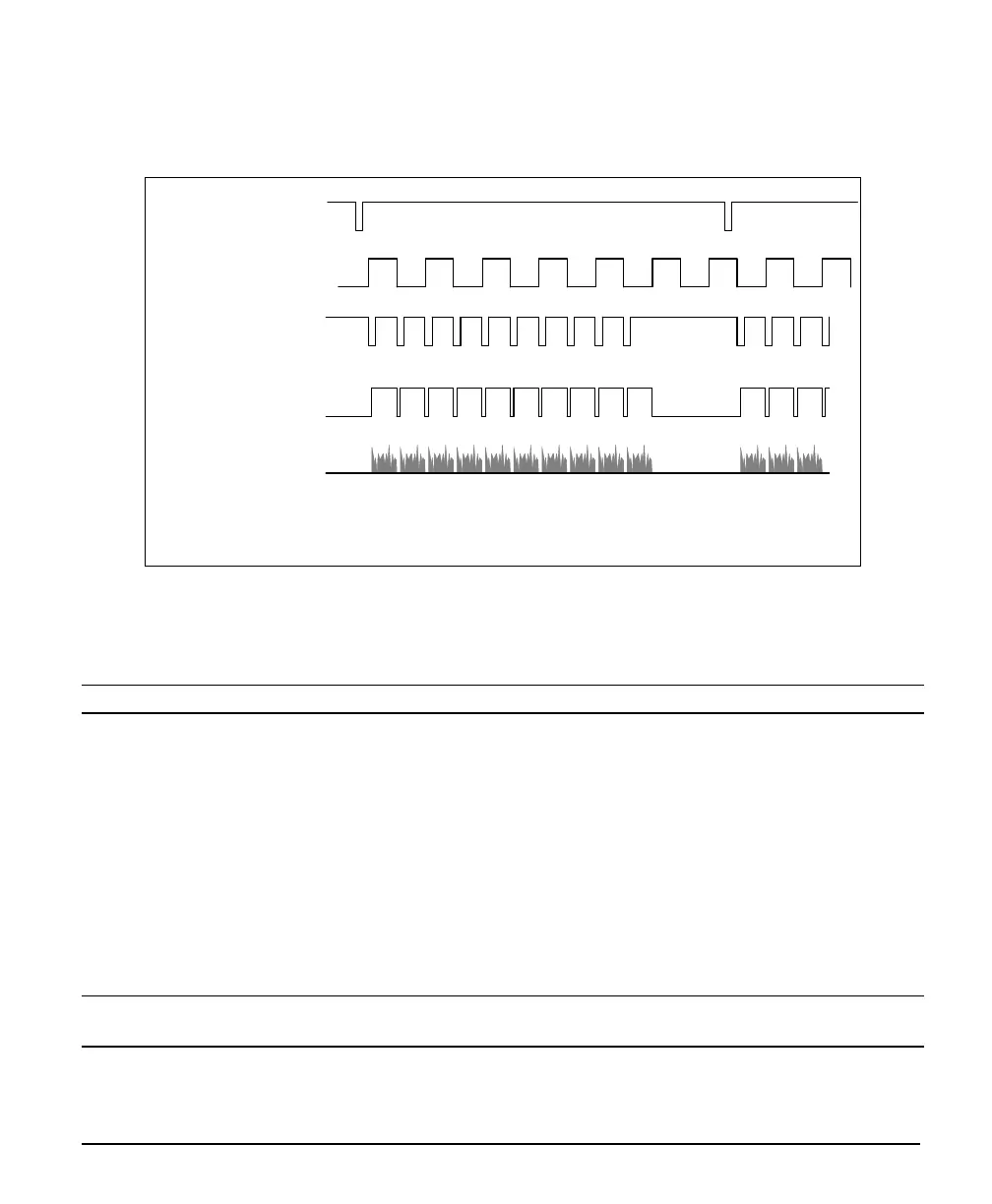X64 Xcelera-CL PX4 User's Manual X64 Xcelera-CL PX4 Reference • 49
Synchronization Signals for a Virtual Frame of 10 Lines.
The following timing diagram shows the relationship between external Frame_Reset input, external Shaft
Encoder input (one phase used with the second terminated), and EXSYNC out to the camera.
LVAL
Note:
In this example, 10 lines are acquired
Video Line
EXSYNC
The Maximum frame rate = Max. Line Rate / nb lines (Hz)
Shaft Encoder
FRAME_RESET
In
In
In
In
Out
In / Out signal reference is relative to frame grabber
CVI File (VIC) Parameters Used
The VIC parameters listed below provide the control functionality for virtual frame reset. Applications
either load pre-configured .cvi files or change VIC parameters directly during runtime.
Note that camera file parameters are best modified by using the Sapera CamExpert program.
External Frame Trigger Enable = X, where: \\Virtual Frame_Reset enabled
• If X = 1, External Frame Trigger is enabled
• If X = 0, External Frame Trigger is disabled
External Frame Trigger Detection = Y, where: \\ Frame_Reset edge select
• If Y= 4, External Frame Trigger is active on rising edge
• If Y= 8, External Frame Trigger is active on falling edge
External Frame Trigger Level = Z, where: \\ Frame_Reset signal type
• If Z= 2, External Frame Trigger is a RS-422/LVDS signal
For information on camera files see the Sapera Acquisition Parameters Reference Manual (OC-SAPM-
APR00).