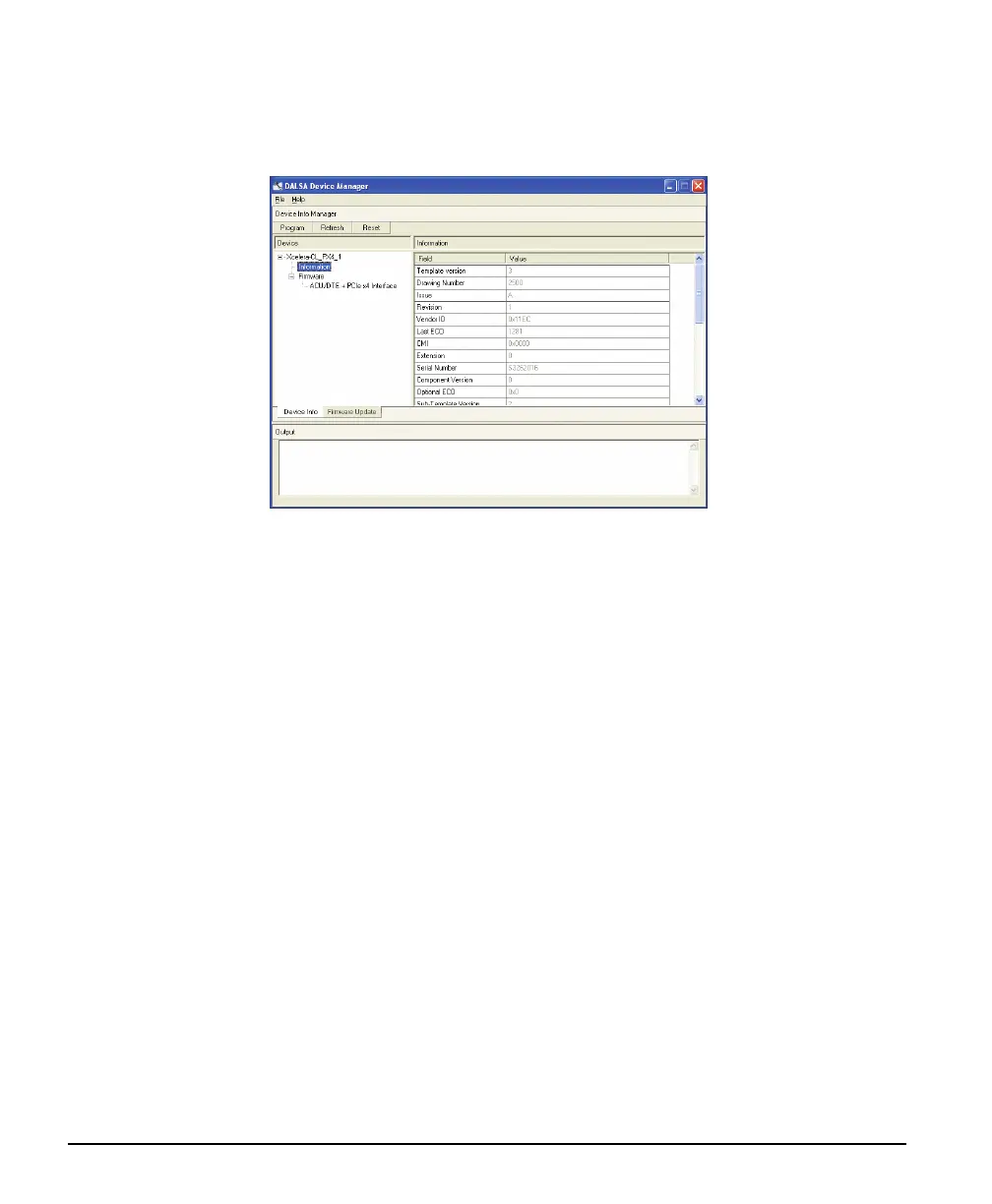24 • Installing X64 Xcelera-CL PX4 X64 Xcelera-CL PX4 User's Manual
Information Window
The following figure shows the Device Manager information screen. Click to highlight one of the board
components and the information for that item is shown on the right hand window, as described below.
• Select Information to display identification and information stored in the X64 Xcelera-CL PX4
firmware.
• Select Firmware to display version information for the firmware components.
• Select one of the firmware components to load custom firmware when supplied by DALSA
engineering for a future feature.
• Click on File • Save Device Info to save all information to a text file. Email this file when
requested by Technical Support.