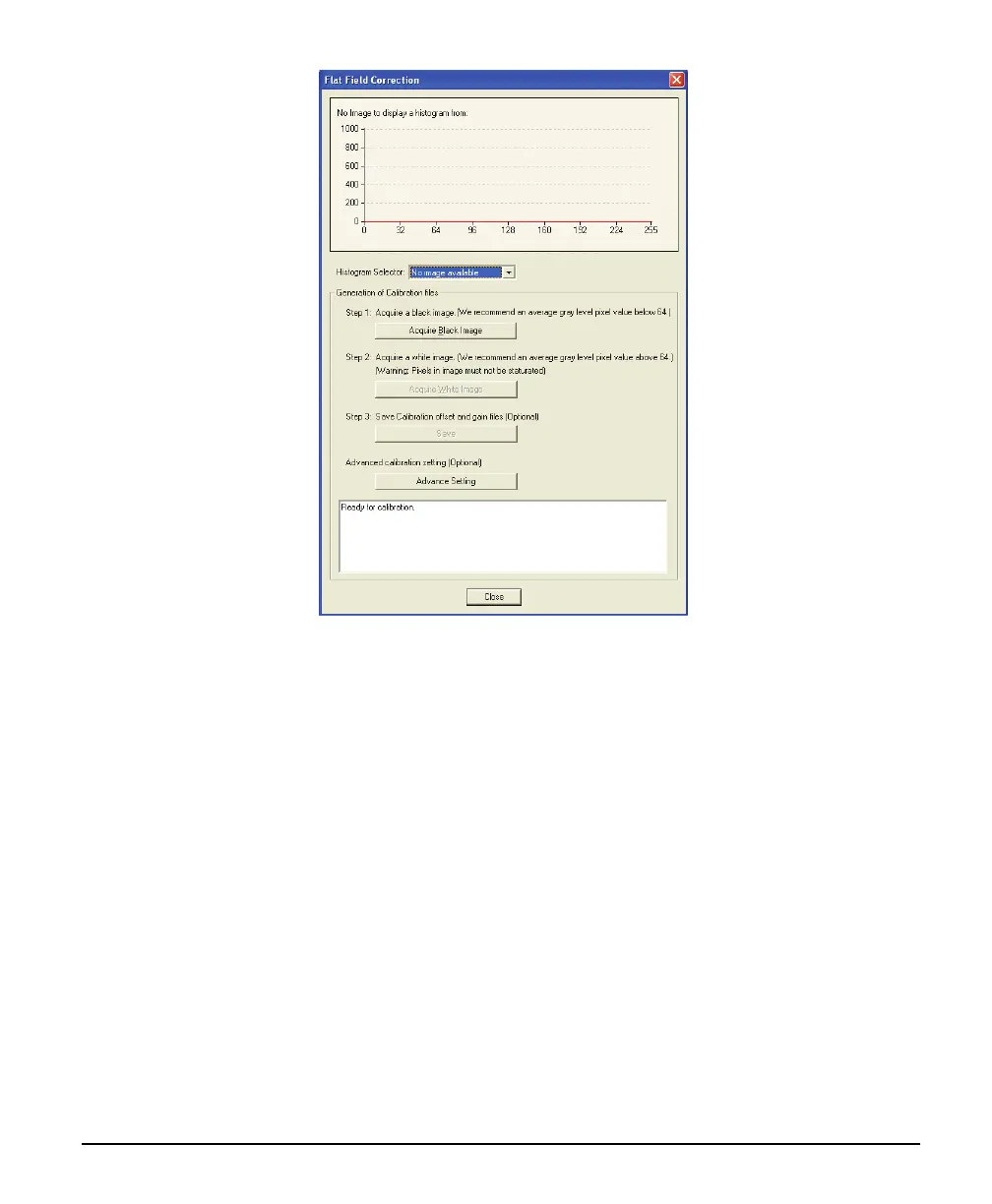X64 Xcelera-CL PX4 User's Manual CamExpert Quick Start • 37
• Setup the camera to capture a uniform black image. Black paper with no illumination and the
camera lens’ iris closed to minimum can provide such a black image.
• Click on Acquire Black Image. The flat field demo will grab a video frame, analyze the pixel
gray level spread, and present the statistics. The desired black reference image should have pixel
values less then 20. If acceptable accept the image as the black reference.
• Setup the camera to acquire a uniform white image (but not saturated white). Even illumination
on white paper can be used, with a gray level of 128 minimum. It is preferable to prepare for the
white level calibration before the calibration procedure.
• Click on Acquire White Image. The flat field demo will grab a video frame, analyze the pixel
gray level spread, and present the statistics. The captured gray level for all pixels should be
greater than 128. If acceptable accept the image as the white reference.
• Click on Save. The flat field correction data is saved as a TIF image with a file name of your
choice (such as camera name and serial number).