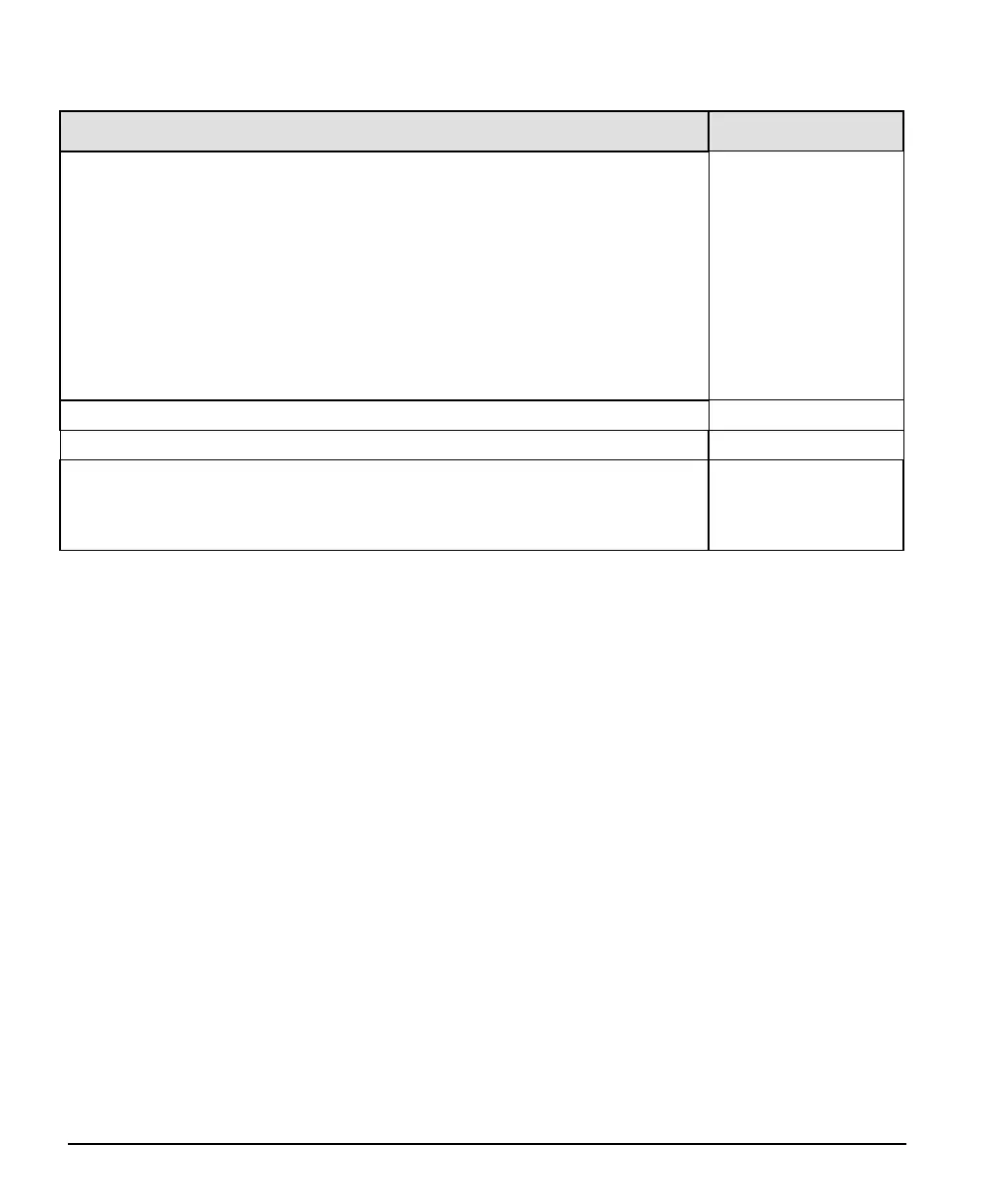6 • X64 Xcelera-CL PX4 Overview X64 Xcelera-CL PX4 User's Manual
X64 Xcelera-CL PX4 Cables & Accessories
Item Product Number
(optional) X64 Xcelera-CL PX4 can be shipped with an External Signals Connector
Bracket Assembly, either with a DB37 or DB25 connector (see the two product
numbers below). Either cable, if required, should be specified at the time of order.
Note: clients requiring more I/O connections must add the optional X-I/O Module.
DB37 assembly
see "External Signals Connector Bracket Assembly (Type 1)"
on page 94.
This cable assembly connects to J4.
OR-X4CC-IOCAB
DB25 assembly
see "External Signals Connector Bracket Assembly (Type 2)"
on page 97.
Provides direct compatibility with external cables made for products such as the
X64-CL iPro. This cable assembly connects to J4.
OR-X4CC-0TIO2
(optional) Power interface cable required when supplying power to cameras OC-COMC-PCPWR
(optional) Camera Link Video Input Cable:
1 meter
2 meter
OC-COMC-CLNK0
OC-COMC-CLNK6