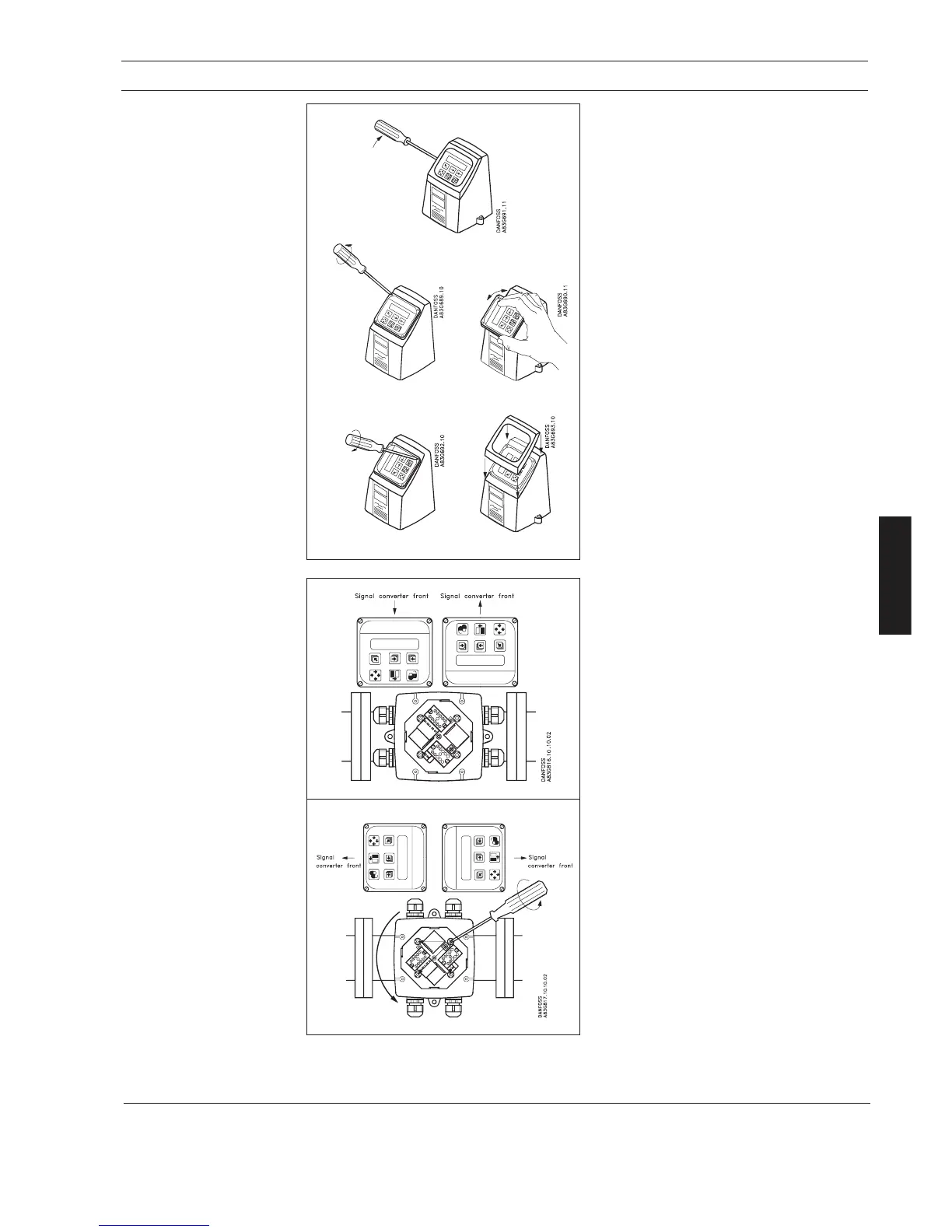37
MAGFLO
â
Installation of signal
conv.
6. Installation of signal converter
1
2
4
3
5
Step 1
Use a screw driver to remove the outer frame.
Step 2
Loosen the 4 screws retaining the control
pad.
Step 3
Withdraw the control pad and turn it to the
required orientation.
Step 4
Tighten the 4 screws until a mechanical stop
is felt in order to obtain NEMA enclosure
rating.
Step 5
Snap-lock the outer frame onto the control
pad (click).
The signal converter can be mounted in either
direction as the arrow indicates without
turning the terminal box.
The terminal box can be rotated ±90° in order
to optimize the viewing angle of the signal
converter display/keypad:
Unscrew the four screws in the bottom of the
terminal box. Turn the terminal box to the re-
quired position and retighten the screws
firmly.
Turning the control pad
Turning the signal
converter
