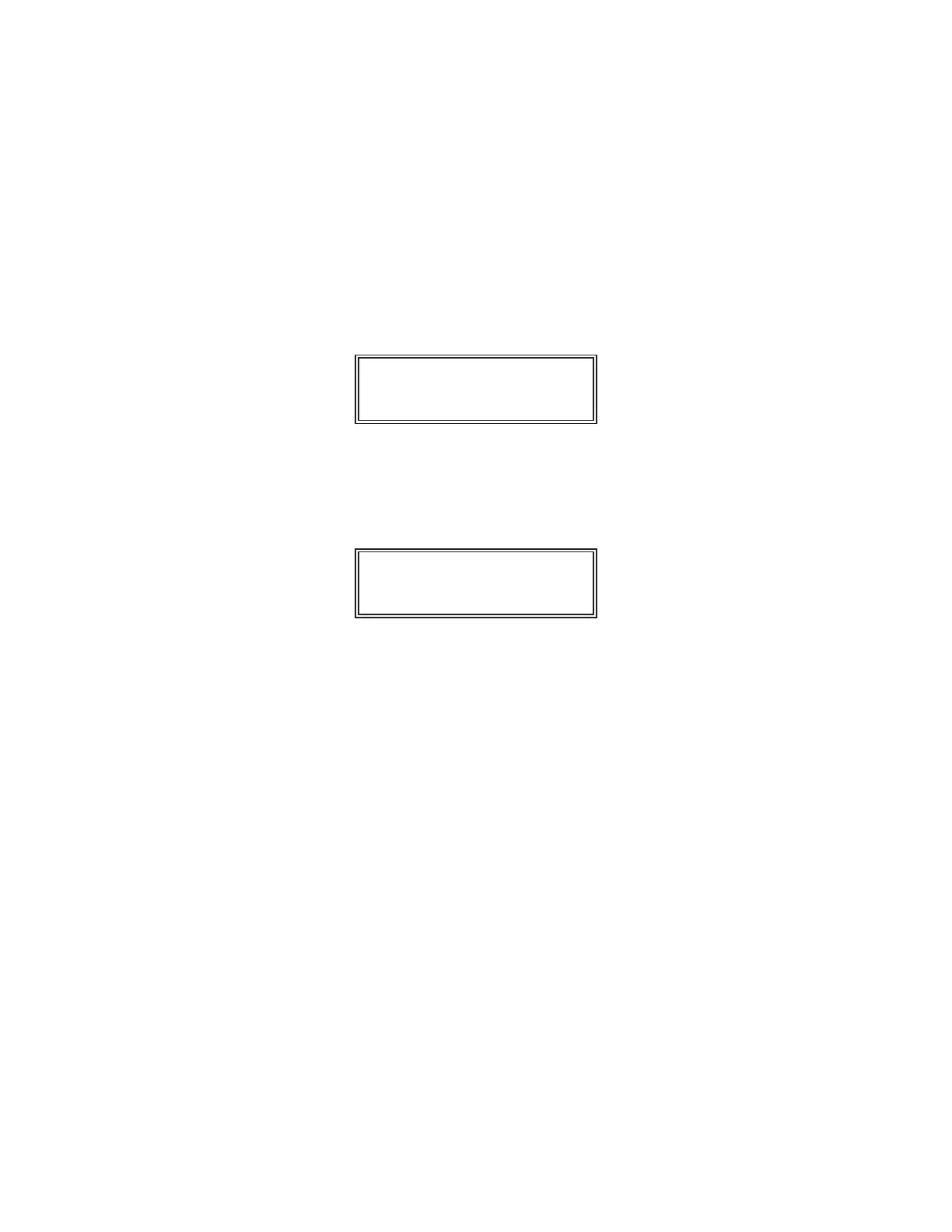MODELMODEL 2500_______________________________________________________2500_______________________________________________________
CHANGING AND DISPLAYING THE LOW-ALARM VALUE FOR A
VARIABLE
The steps involved in changing and displaying the low alarm value for a variable
on the MODEL 2500 LCD screen are as follows:
- Begin with the following illustrated display screen message.
C3TEMP FSCALE
125 DEGF
- Press the DOWN arrow key to move to the sixth selection of the
C3TEMP menu and display the low alarm value of the variable as
illustrated in the following display screen.
C3TEMP LOLIMIT
0.0 DEGF
The data displayed in the illustration above are the value and
engineering units of the C3TEMP low alarm level.
If the password has been entered, an operator may change this value
by keying in a new value and then pressing the ENTER key. If an
error is made while keying in the new value, the DOWN arrow key
may be used to backspace the cursor over the error.
________________________________________________________________________________________________________________________________________
SECTIONSECTION 66
97