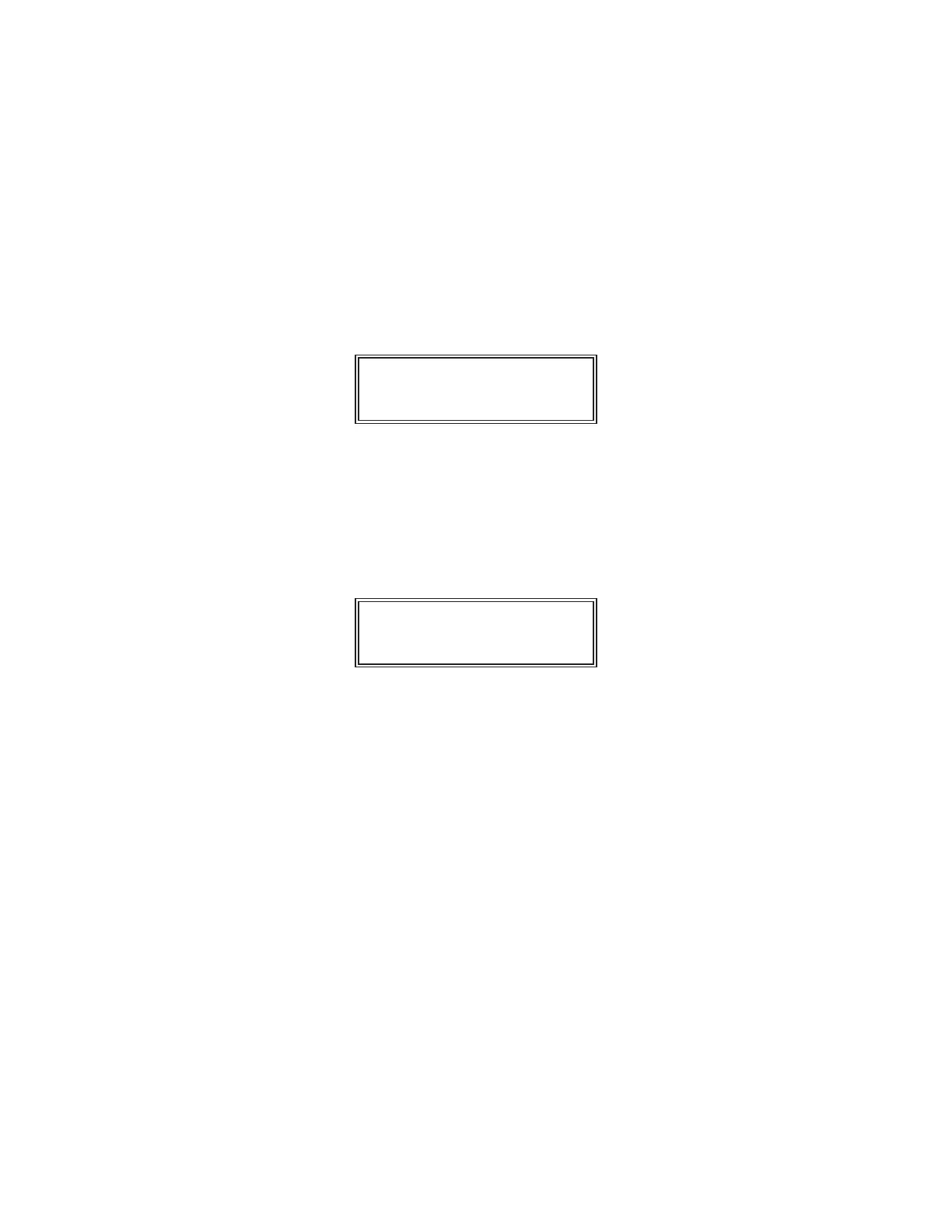____________________________________________________________________________________________________________ MODELMODEL 25002500
TYPE OF DISPLAY
The manner in which constants and variables are displayed on the MODEL 2500
LCD screen indicates whether the data shown is for display only, or if data entry
is also allowed. If the variable/constant name (nnnnnnnn) and status (sssssss) are
on line 1 of the LCD screen, as shown in the following illustration, then data can
be entered on the keypad.
nnnnnnnn sssssss
vvvvvvvvvvv uuuu
If the variable/constant name (nnnnnnnn) and status (sssssss) are on line 2 of the
LCD screen, as shown in the following illustration, then data is for display only
and no data can be entered on the keypad.
vvvvvvvvvvv uuuu
nnnnnnnn sssssss
The following illustration, which shows a display that can be changed by operator
entry:
- Gives a current value of 1740.2 for the variable PLINE1.
- Lists the engineering units in pounds per square inch, gauge (PSIG).
- Leaves the status field blank, which indicates that the value used for
PLINE1 in calculations is the live value.
________________________________________________________________________________________________________________________________________
SECTIONSECTION 55
84