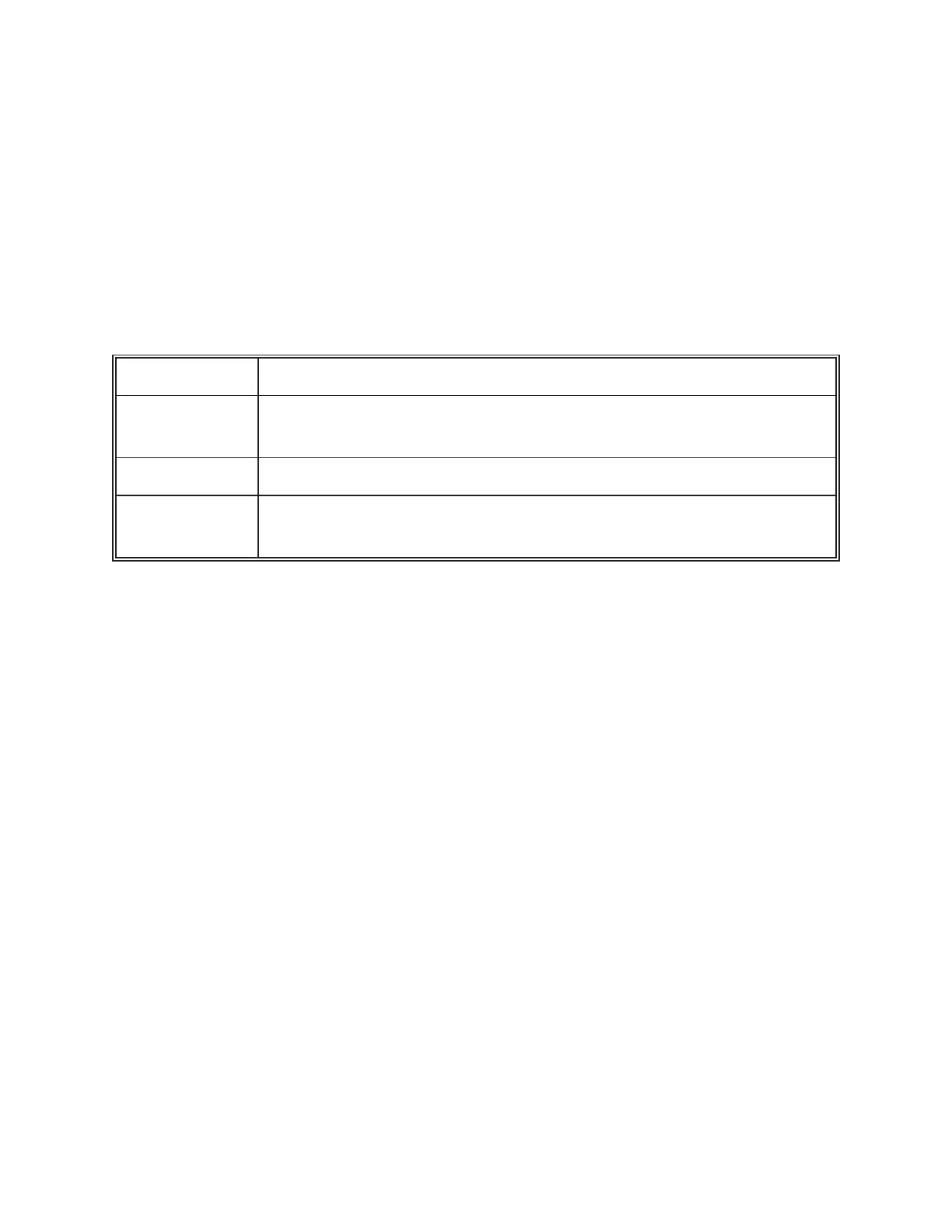MODELMODEL 2500_______________________________________________________2500_______________________________________________________
SECURITY SWITCH
A three-position security switch controls operator changes to variables in the
system through the front panel. The switch is located at the rear of CPU I/O
board.
The three selections provided by the switch are defined in the table below.
POSITION DEFINITION
DOWN Lower-level security password entry is not required to change
data. Restricted-user password entry may be required.
CENTER Password entry is allowed and required to change data.
UP Password entry is not allowed. Data cannot be changed at the
front panel of the instrument.
________________________________________________________________________________________________________________________________________
SECTIONSECTION 33
33