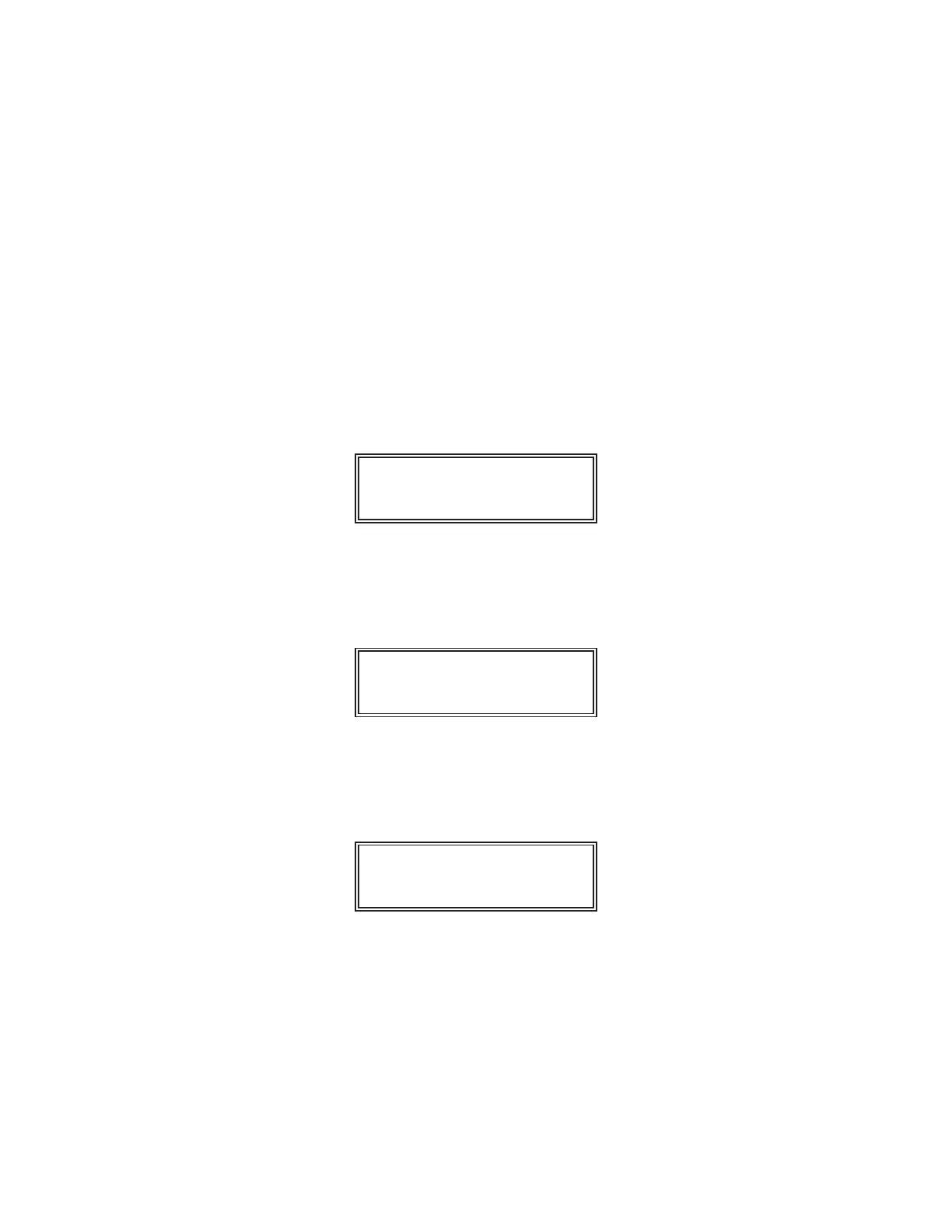MODELMODEL 2500_______________________________________________________2500_______________________________________________________
LOCATING A DATA TABLE
Data tables are located and entered from the TABLES sub-menu located on the
MAIN MENU. To display and enter table data from TABLE 18, the table must
first be located.
The steps for locating the TABLES sub-menu are as follows:
Begin with the following illustrated display screen, which shows the first
menu selection on the MAIN MENU, and indicates that the MAIN MENU
is active:
51119110
INPUT CHANNELS
Press the DOWN arrow key to move to the second selection on the MAIN
MENU and display the OUTPUT CHANNELS sub-menu as illustrated in the
following display screen.
51119110
OUTPUT CHANNELS
Press the DOWN arrow key to move to the third selection on the MAIN
MENU and display the ALARMS sub-menu as illustrated in the following
display screen.
51119110
ALARMS
________________________________________________________________________________________________________________________________________
SECTIONSECTION 66
105