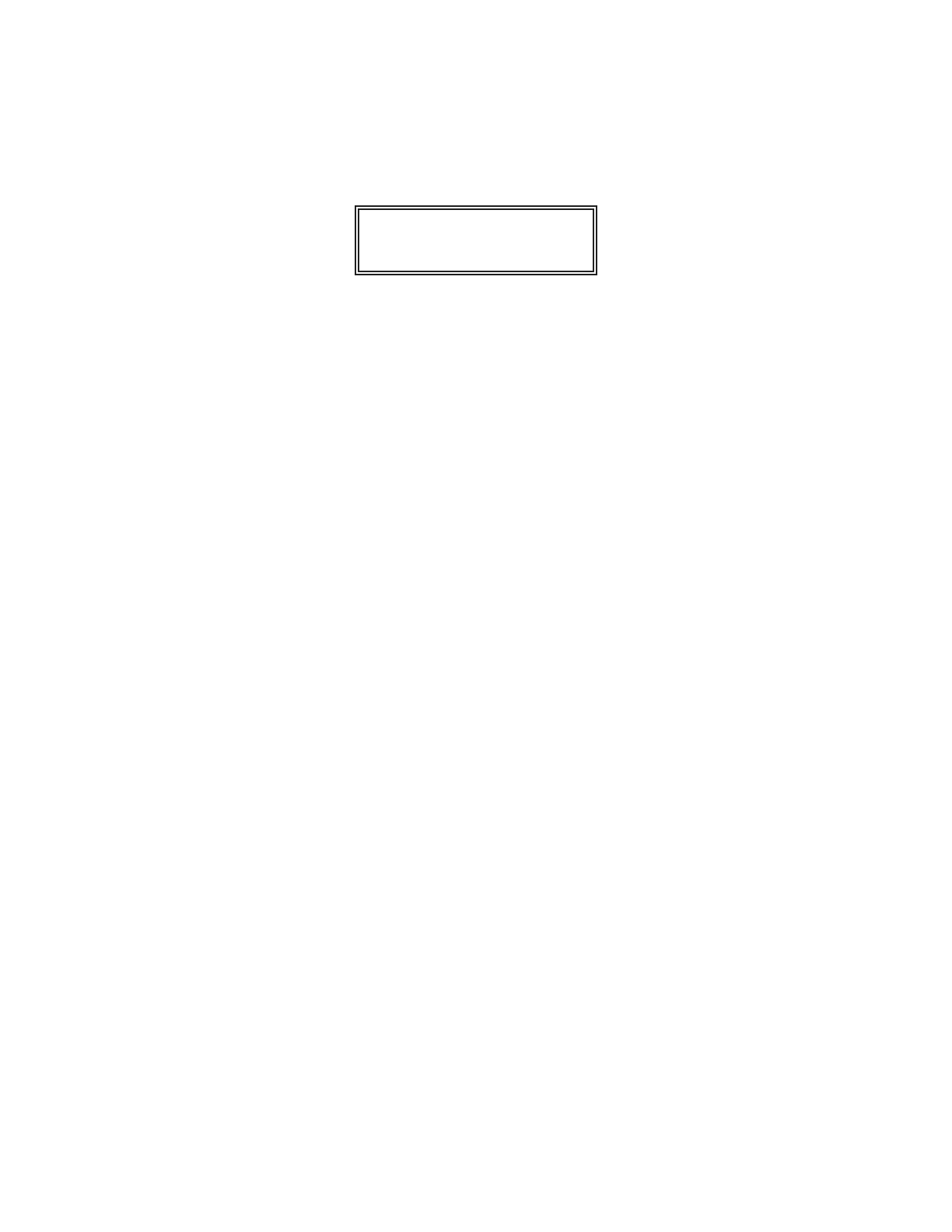MODELMODEL 2500_______________________________________________________2500_______________________________________________________
Press the ENTER key again to display the following screen.
CURSCF MANUAL
6500 SCF
The value used for calculations by the MODEL 2500 is now the
operator-entered value for CURSCF, and not the live value based on the
volume calculated from input data received from the process stream. Both
the live and fixed values of CURSCF are displayed by pressing the arrow
keys, while following the same procedures as described in the section above
on CHANGING AND DISPLAYING A FIXED VALUE for displaying
process stream temperature.
CHANGING A FIXED VALUE
Changing a fixed value, such as CURSCF, is performed by displaying the fixed
value and entering the new value manually in the same way as described in the
section above on CHANGING AND DISPLAYING A FIXED VALUE for
displaying process stream temperature.
________________________________________________________________________________________________________________________________________
SECTIONSECTION 66
103