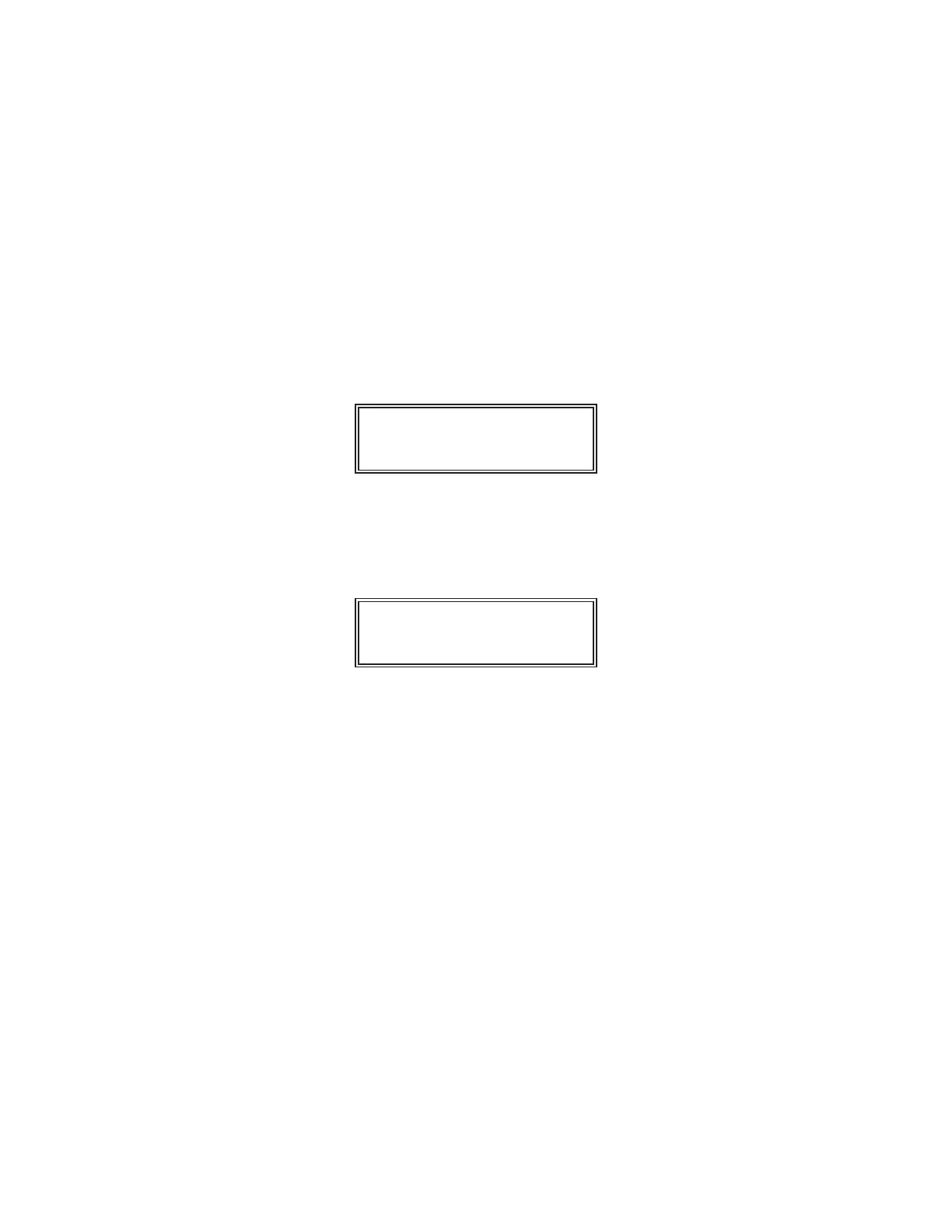MODELMODEL 2500_______________________________________________________2500_______________________________________________________
DISPLAYING VARIABLES FROM THE MAIN MENU
The steps involved in displaying the C3TEMP and C4TEMP variables on the
MODEL 2500 LCD screen beginning with the MAIN MENU are as follows:
- Turn on or activate the MODEL 2500 to display the following
illustrated display message, which indicates that the instrument has
been configured for application number 53301510, and that it is now
ready for operation.
53301510
22-JAN-87 13:05
- Press the ENTER key to display the following illustrated sub-menu,
INPUT CHANNELS, which indicates that the MAIN MENU is active.
53301510
INPUT CHANNELS
________________________________________________________________________________________________________________________________________
SECTIONSECTION 66
89