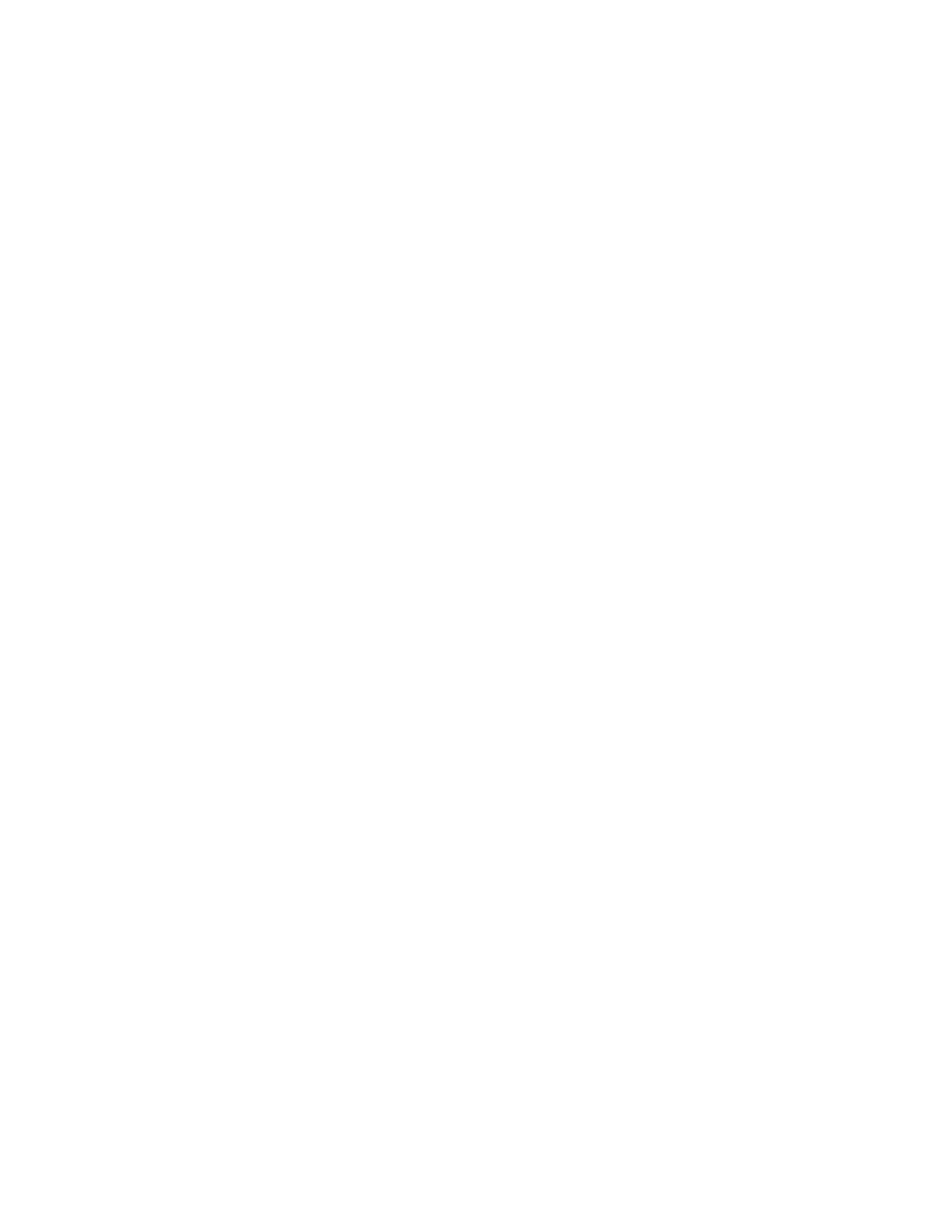____________________________________________________________________________________________________________ MODELMODEL 25002500
MODEL 2500 LED STATUS LIGHTS
The DANIEL INDUSTRIES MODEL 2500 INSTRUMENTATION SYSTEM
MICROCOMPUTER front panel has three LED status lights arranged horizontally
above the keypad and colored, from left to right, green, yellow, and red. The
different colors indicate different conditions or situations.
GREEN LIGHT Indicates that the correct password has been
properly entered (and not timed out), or that the
MODEL 2500 system will accept keyboard entries
for modifying application data and system
parameters.
YELLOW LIGHT Indicates that an alarm signal has been sensed, but
has not been acknowledged.
RED LIGHT Indicates that an alarm signal is currently active.
________________________________________________________________________________________________________________________________________
SECTIONSECTION 22
8