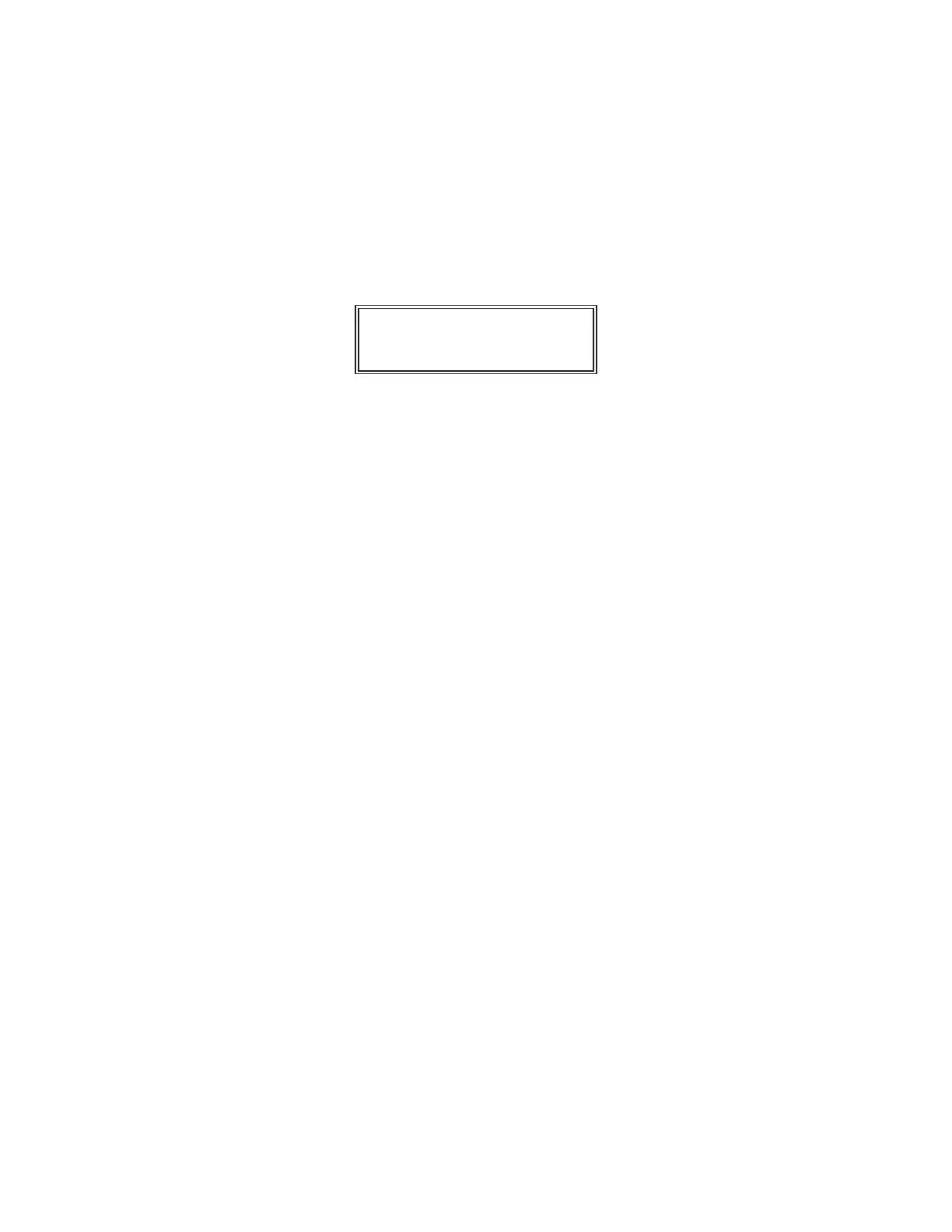____________________________________________________________________________________________________________ MODELMODEL 25002500
SYSTEM READY
If the results of the automatic initializing sequence have been satisfactory, the
MODEL 2500 LCD screen gives a message similar to the following illustration,
which indicates that front-panel operation can begin.
53301510
13-JAN-89 08:34
Line 1 of the display (in this example, 53301510) is the designation for the
alphanumeric configuration that has been downloaded to the Model 2500. Line 2
gives the current date and time.
DATA ENTRY SECURITY
Data entry security is provided by:
- Three-position security switch
- Two-level password system consisting of a lower-level password and
a restricted-user password
The lower-level password provides for changing constants and variable values that
are not designated as limited-access variables. The restricted-user password
provides access for changing the limited-access variables. Functioning of the
passwords is controlled by the three-position security switch.
________________________________________________________________________________________________________________________________________
SECTIONSECTION 33
32