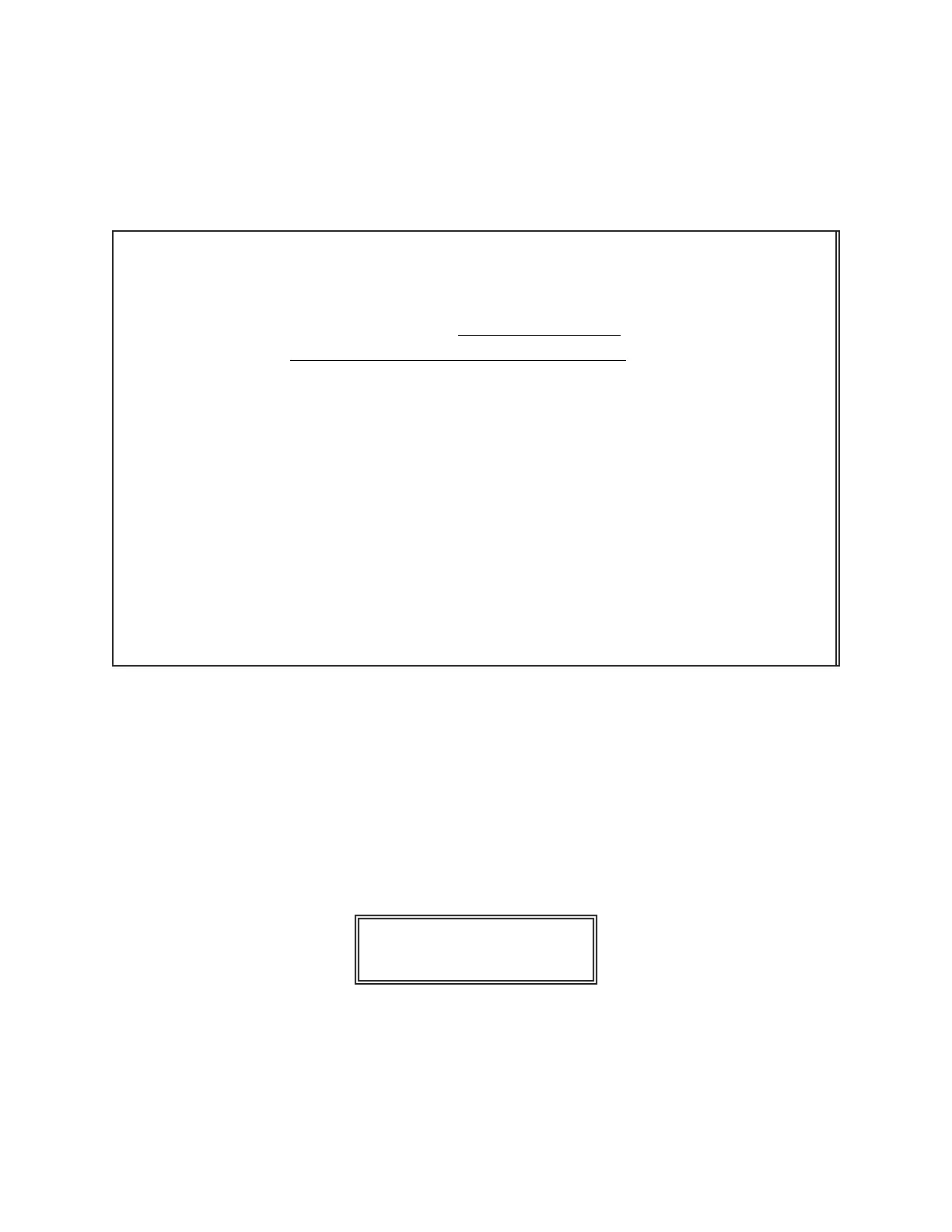MODELMODEL 2500_______________________________________________________2500_______________________________________________________
As shown in the following illustrated table, rows are numbered from top to
bottom, and columns are numbered from left to right.
TABLE 18
TAPTYPE
12
BETA 0.100 0.607 0.604
BETA 0.125 0.608 0.604
BETA 0.150 0.611 0.604
BETA 0.175 0.614 0.604
BETA 0.200 0.618 0.604
BETA 0.225 0.623 0.605
BETA 0.250 0.628 0.605
BETA 0.275 0.634 0.606
BETA 0.300 0.641 0.606
BETA 0.325 0.650 0.607
SELECTING A TABLE ROW
After the desired table, TABLE 18, has been accessed and an initial row and
column has been indicated, different table rows can be accessed. The steps for
gaining access to different table rows are as follows:
Begin with the newly accessed table screen displayed below with its initial
row and column designations.
TABLE 18 5 / 1
BETA 0.200
________________________________________________________________________________________________________________________________________
SECTIONSECTION 66
109