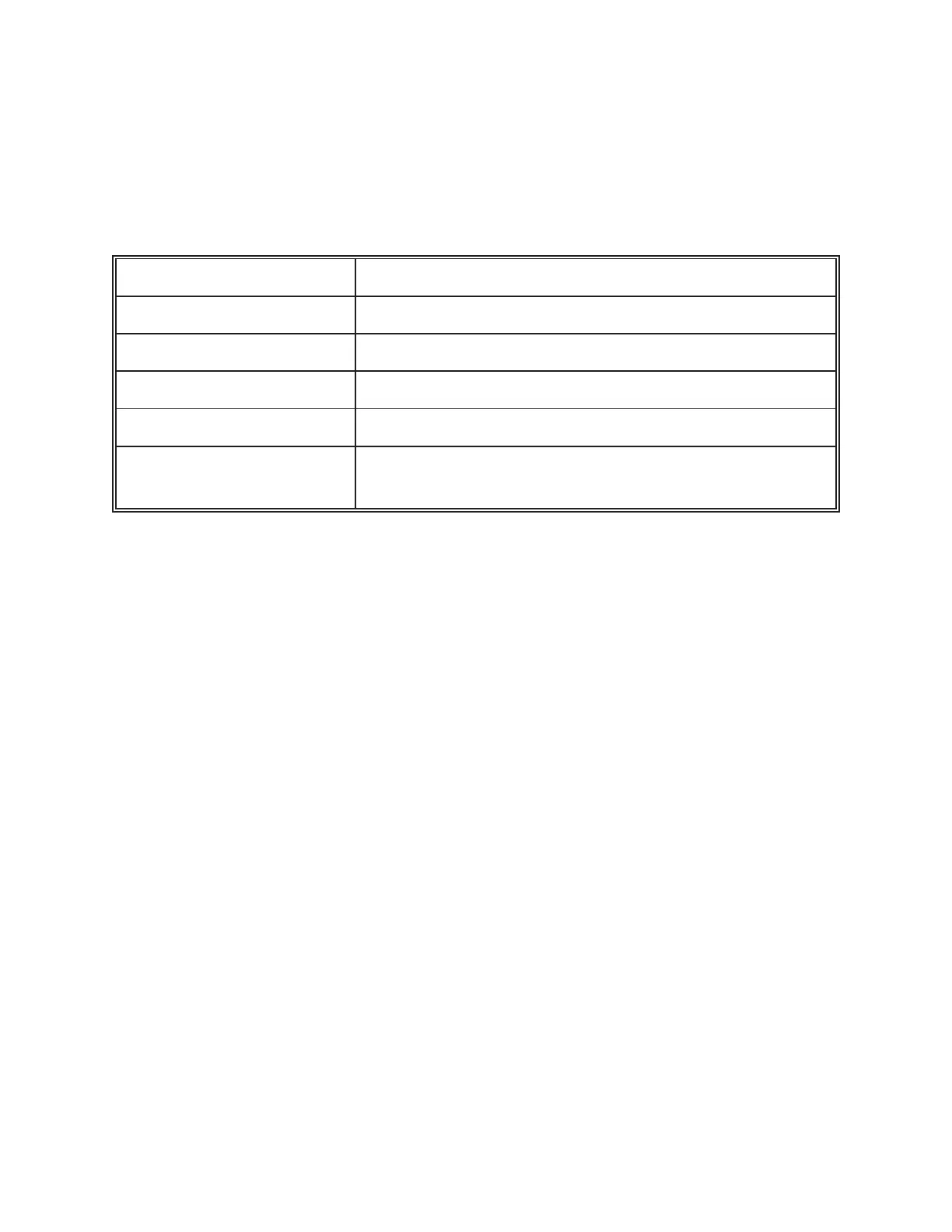____________________________________________________________________________________________________________ MODELMODEL 25002500
Logs are printed on the serial port selected for REPORTS. Five selection
entries are provided for the LOGGER command. They are shown in the chart
below:
Selection 2500 Operation
NO LOG No logging is performed.
ALRM SET Alarm set logging is performed.
ALRM S/R Alarm set and reset logging is performed.
OPCHANGE Operator change logging is performed.
ALRM&OPR ALRM S/R and OPCHANGE selections are
combined.
Log formats are illustrated below:
ALARM SET Logging:
------------------------------------------------------------------------------------------------------------
53301510 UNIT:0000 ALARM SET LOGGER JAN 13 1987 09:14
TEMP LO-LO LIMIT = -2 -3.
------------------------------------------------------------------------------------------------------------
ALARM RESET Logging:
------------------------------------------------------------------------------------------------------------
53301510 UNIT:0000 ALARM RESET LOGGER JAN 13 1987 09:14
TEMP LO-LO LIMIT = -2 103.
------------------------------------------------------------------------------------------------------------
________________________________________________________________________________________________________________________________________
SECTIONSECTION 44
58