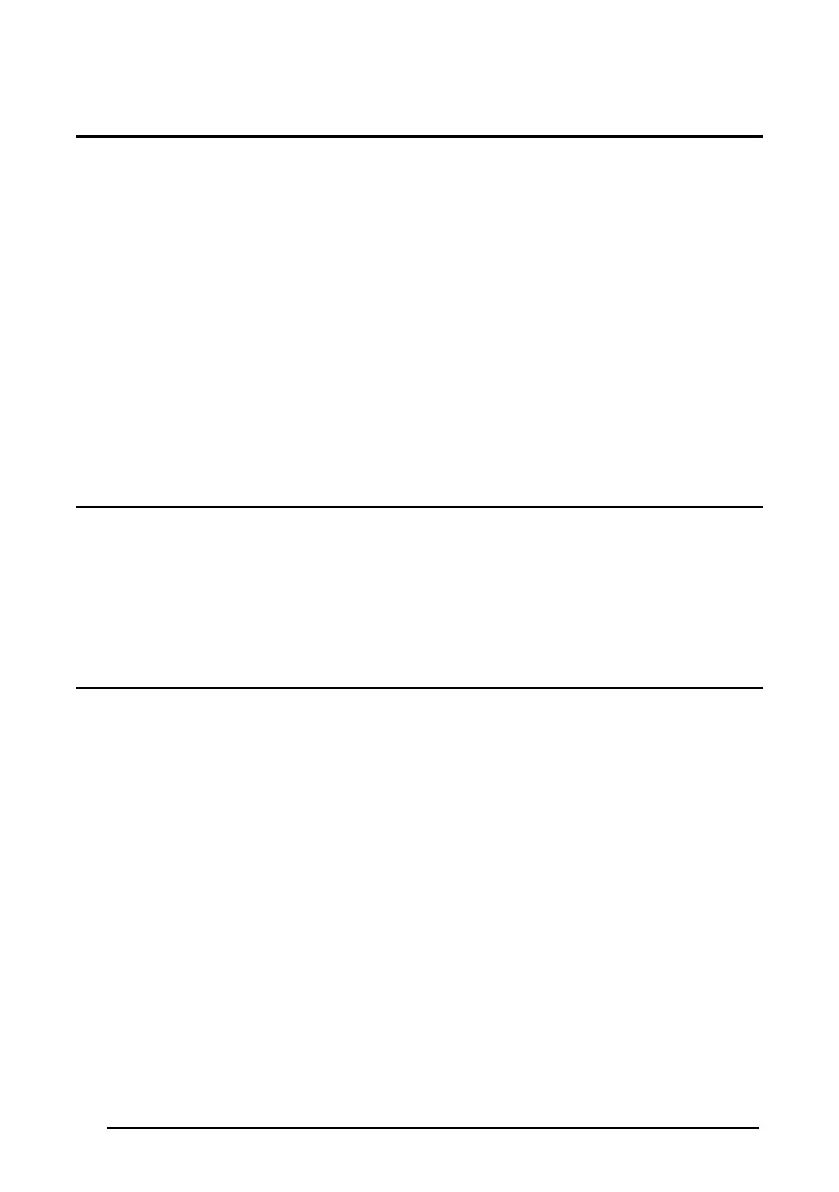Enter configuration
ik
ik
CODE SELECTION
Exit & Save configuration
i k
i k
98
CODE 128 FAMILY
disable the family
i"*>k
i"*>k
i"*>k
Read the desired family code
Code 128
i"*k
i"*k
i"*k
control without transmission
of check digit
EAN 128
i"*!k
i"*!k
i"*!k
control without transmission
of check digit
Transmit GS Before Code
Code EAN 128 uses the ASCII <GS> character to separate a variable length code field from the
next code field. This character can also be transmitted before the code.
disable
i&2Rk
i&2Rk
i&2Rk
enable
i&2Uk
i&2Uk
i&2Uk
If the <GS> character has been modified in the Character Replacement parameter, the new
character is affected by this command.