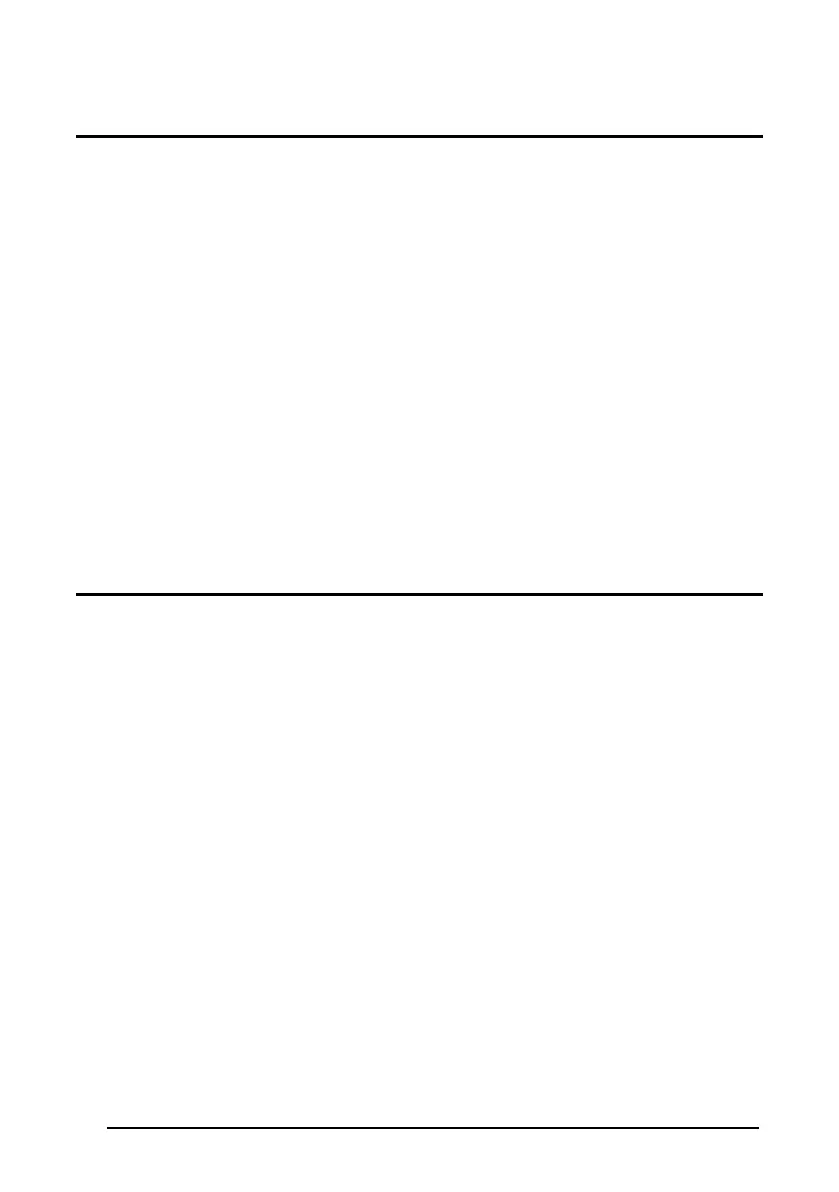Enter configuration
ik
ik
POWER SAVE
Exit & Save configuration
i k
i k
78
SLEEP STATE
disable
i#2Ok
i#2Ok
i#2Ok
enable
i#2Rk
i#2Rk
i#2Rk
See par. 5.5.1 for details.
For M-series readers, sleep state is entered immediately after reading a code and is not
configurable.
ENTER SLEEP TIMEOUT
enter sleep timeout
☞
i#3!k
i#3!k
i#3!k
Read 2 numbers in the range 00-99:
00 = Enter Sleep state immediately
01-99 = corresponds to a max. 9.9 sec. delay before entering the
Sleep state.
See par. 5.5.2 for details.