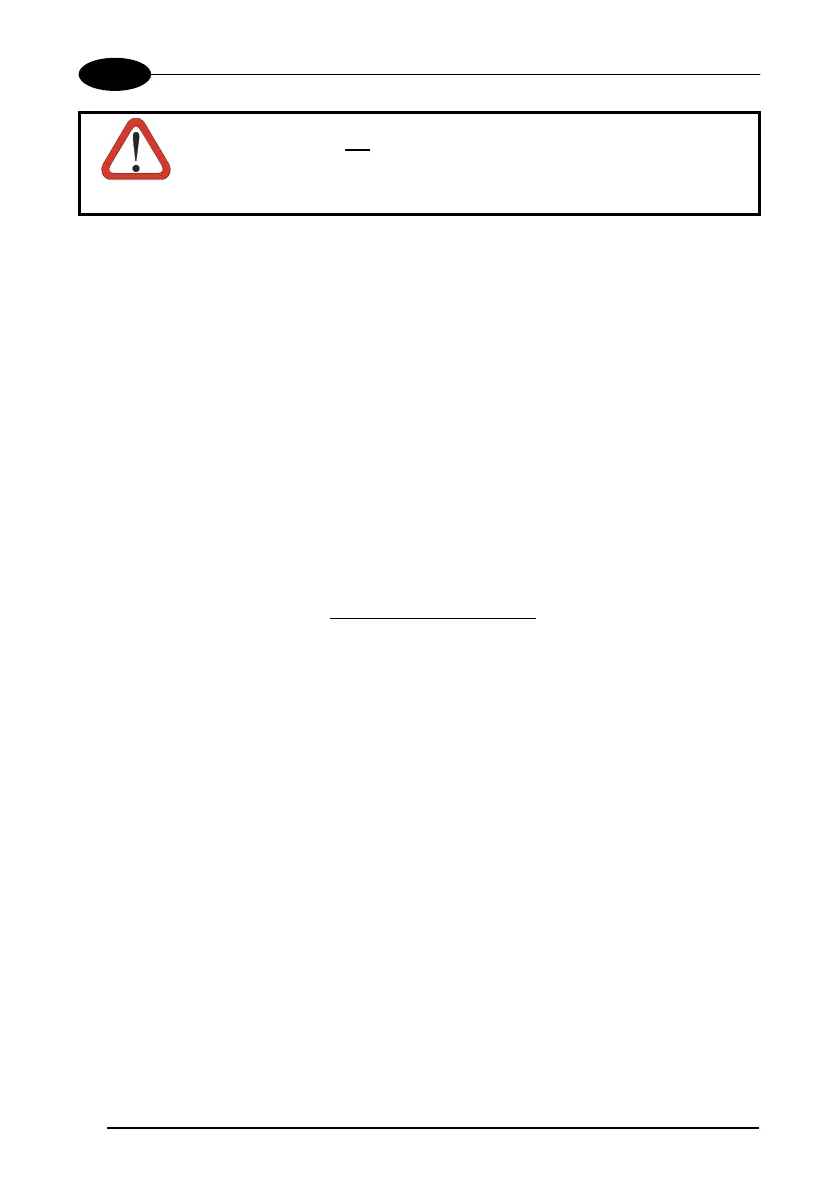DRAGON™
26
4
CAUTION
If the cradle is not Bound to a reader, its address assumes a
random value which can cause conflicts and malfunctions to other
cradles within its range.
YOUR READER IS NOW READY TO READ BARCODES.
To change the defaults see par.4.8.
4.4.2 DRAGON™ M/STAR-Modem™ in Stand Alone Mode
To configure a DRAGON™ M reader to communicate with STAR-Modem™ in Stand
Alone Mode, follow the procedure in par. 4.4 substituting steps 6 and 7 with those
below:
STAR-Modem™ Address
6.
i343k
i343k
i343k
Read the code above and the four-digit address of the STAR-Modem™.
7.
Exit and Save configuration
i k
i k
i k
END of procedure.
YOUR READER IS NOW READY TO READ BARCODES.
To change the defaults see par. 4.8.