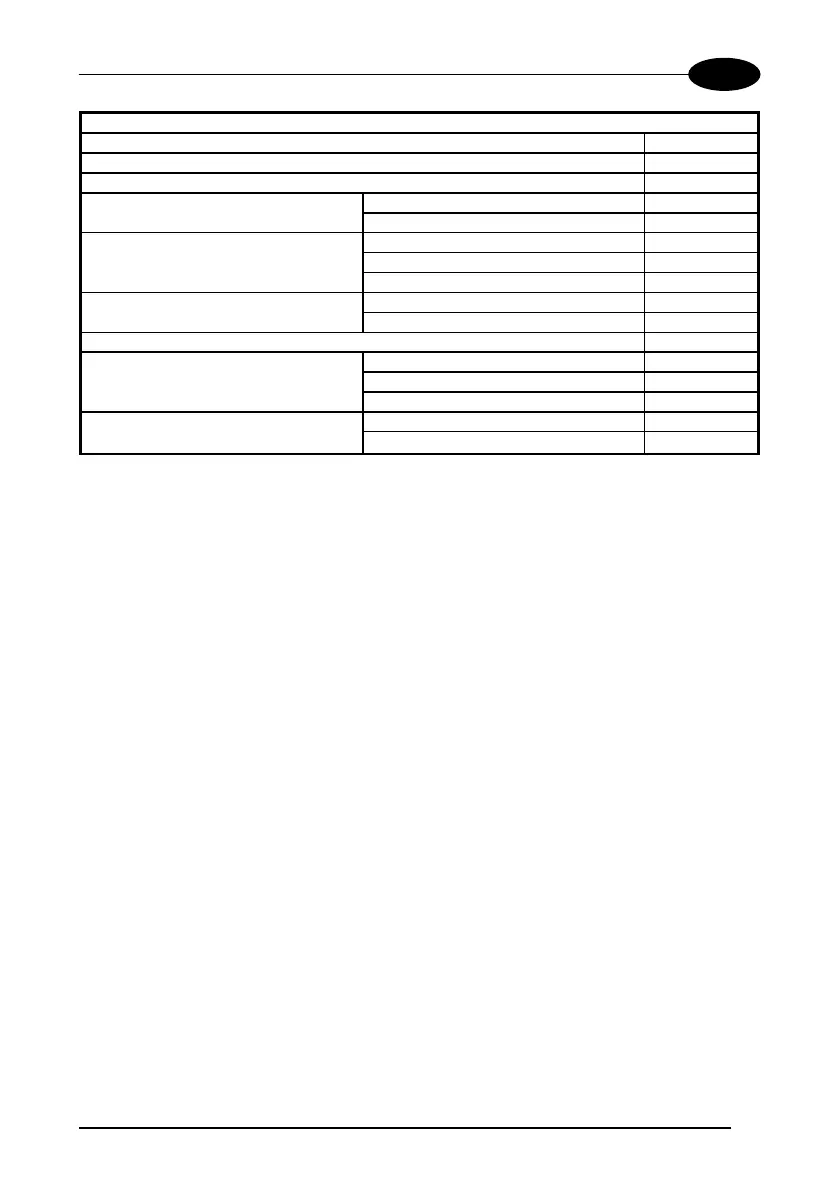HOST CONFIGURATION STRINGS
185
DISPLAY PARAMETERS
DESCRIPTION STRING
Date
IAddmmyy
Time
IBhhmm
lighter
IC0
Contrast
darker
IC1
small
ID0
medium
ID1
Font Size
large
ID2
off
IE0
Backlight
on
IE1
Display-Off Timeout
Ifa
normal
IG0
local echo
IG1
Display Mode
clear display after decode
IG2
disabled keys
IK0
Keypad
enable and select KeyID characters
IK1bbb
ddmmyy = numbers from the Hex/Numeric Table representing day, month, year
hhmm = numbers from the Hex/Numeric Table representing hour, minutes
a = a number from the Hex/Numeric Table
b = HEX values representing an ASCII character
a = a number in the range
00-99 (sec.) from the Hex/Numeric Table
00 = Timeout disabled (always on).
b = 3 Hex values from
00 to FE representing the left, center and right keys.
FF = KeyID disabled.