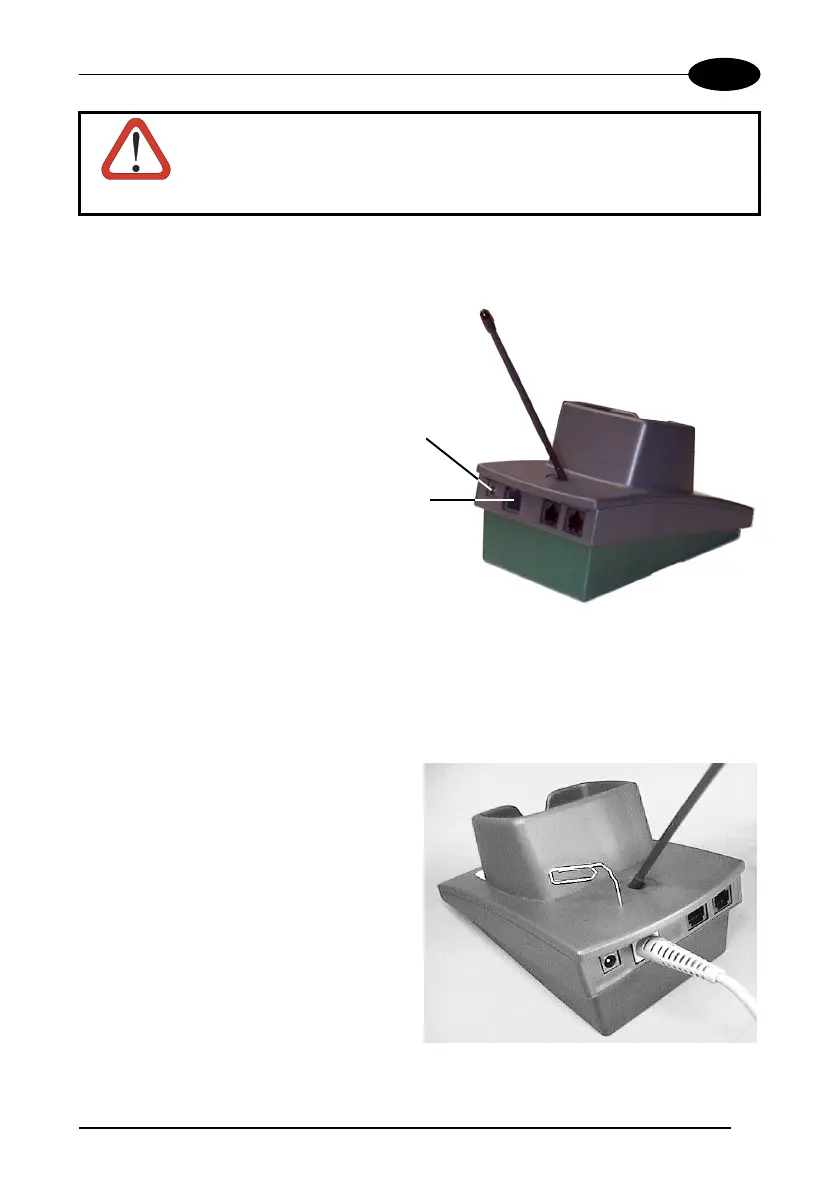INSTALLATION
3
2
CAUTION
Connections should always be made with power OFF!
2.2 OM-DRAGON™ INTERFACE CABLE CONNECTIONS
OM-DRAGON™ connectors
The OM-DRAGON™ incorporates a multi-standard interface which can be connected
to a Host by simply plugging an RS232, Wedge or Pen emulation cable into the Host
connector, visible on the rear panel of the cradle.
To disconnect the cable, insert a paper
clip or other similar object into the hole
corresponding to the Host connector on
the body of the cradle.
Push down on the clip while unplugging
the cable.
Multi-standard Interface
RS232, WEDGE and PEN Emulation
Power