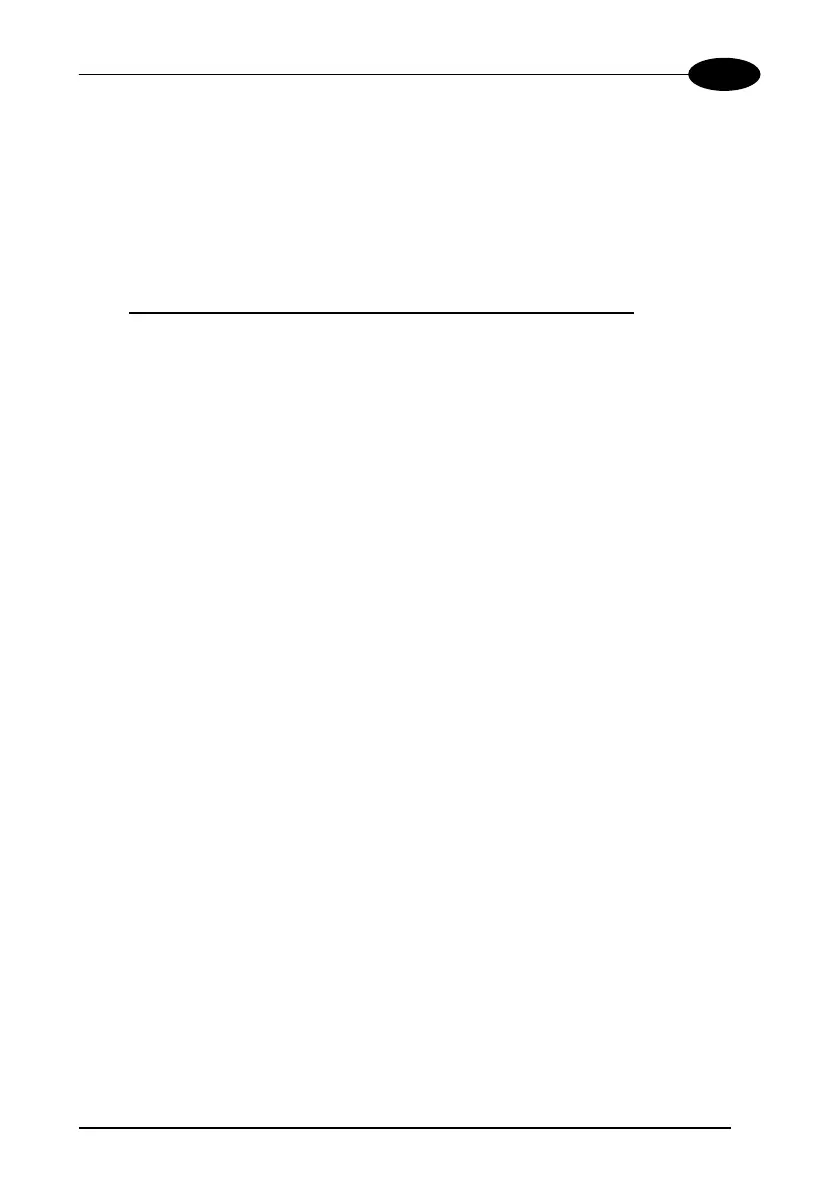CONFIGURATION
23
4
4.3 DRAGON™ D SETUP
Read the restore default parameters code below.
Restore DRAGON™ D Default
1.
iPk
iPk
iPk
After reading the above code, go to par. 4.7 Interface Selection
.
4.4 DRAGON™ M/OM-DRAGON™ STAND ALONE SETUP
Read the restore default parameters code below.
Restore DRAGON™M Default
1.
iPk
iPk
iPk
Follow the procedure below to set the radio address and bind DRAGON M
to the OM-DRAGON cradle.
Enter configuration
2.
ik
ik
ik
Set Date
3.
i*"k
i*"k
i*"k
+
six digits for Day, Month and Year (DDMMYY)