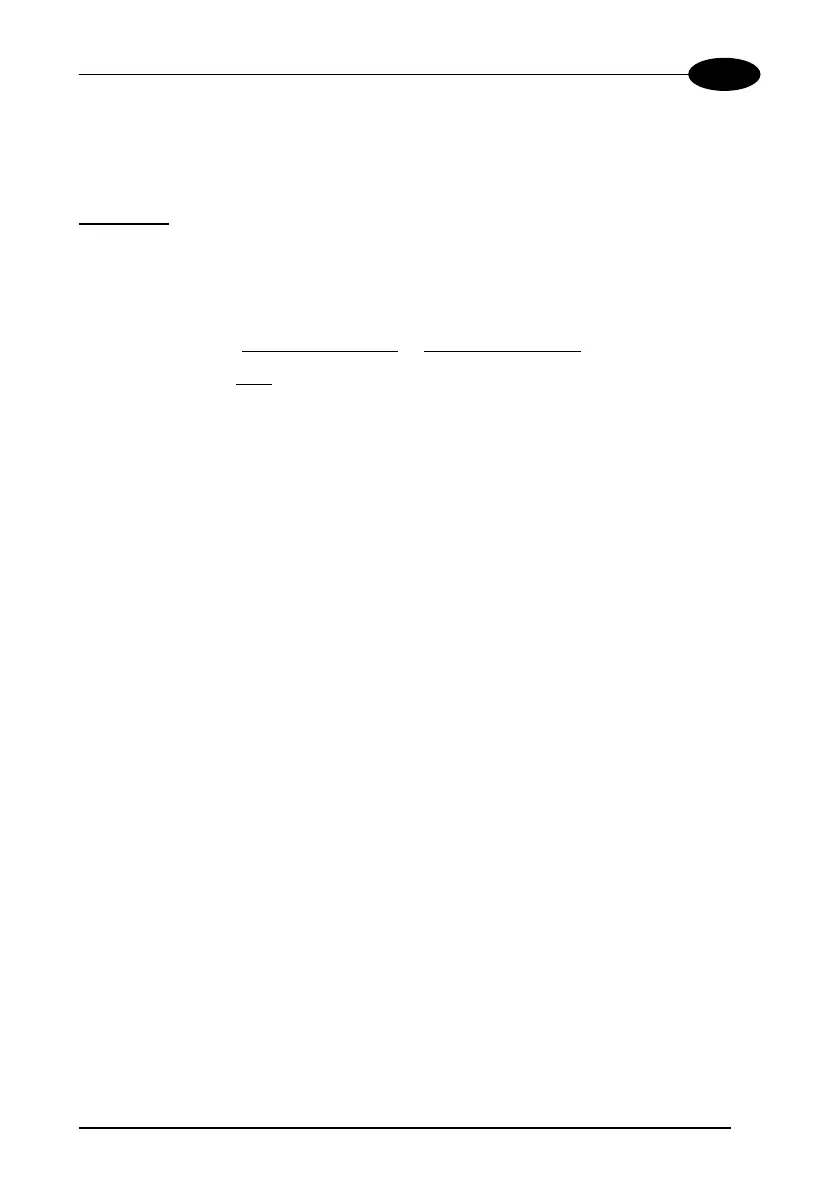REFERENCES
157
5
5.11 CONFIGURATION COPYING COMMANDS
5.11.1 Copy DRAGON
D-Series
Procedure
:
Connect the master (correctly configured reader) and the slave (reader to be
configured) together through two RS232 serial interface cables and external
power supply. Accessory cables and power supply are available from your
Datalogic distributor to provide this connection.
RS232 Cables: CAB363 & CAB364
or CAB320 & CAB328
Power Supply: PG5
Using the slave reader, read the Restore Default barcode and then the RS232
interface barcode from chapter 4 of this manual or from the Quick Reference
Manual.
With the master reader, read the Configuration Copy barcode below.
Copy Configuration
i;;k
i;;k
i;;k
$+ZZ0$-
The configuration will be copied from the master to the slave reader. The slave
reader signals the end of the procedure with a series of beeps.
Note: The master reader can be configured for any interface.