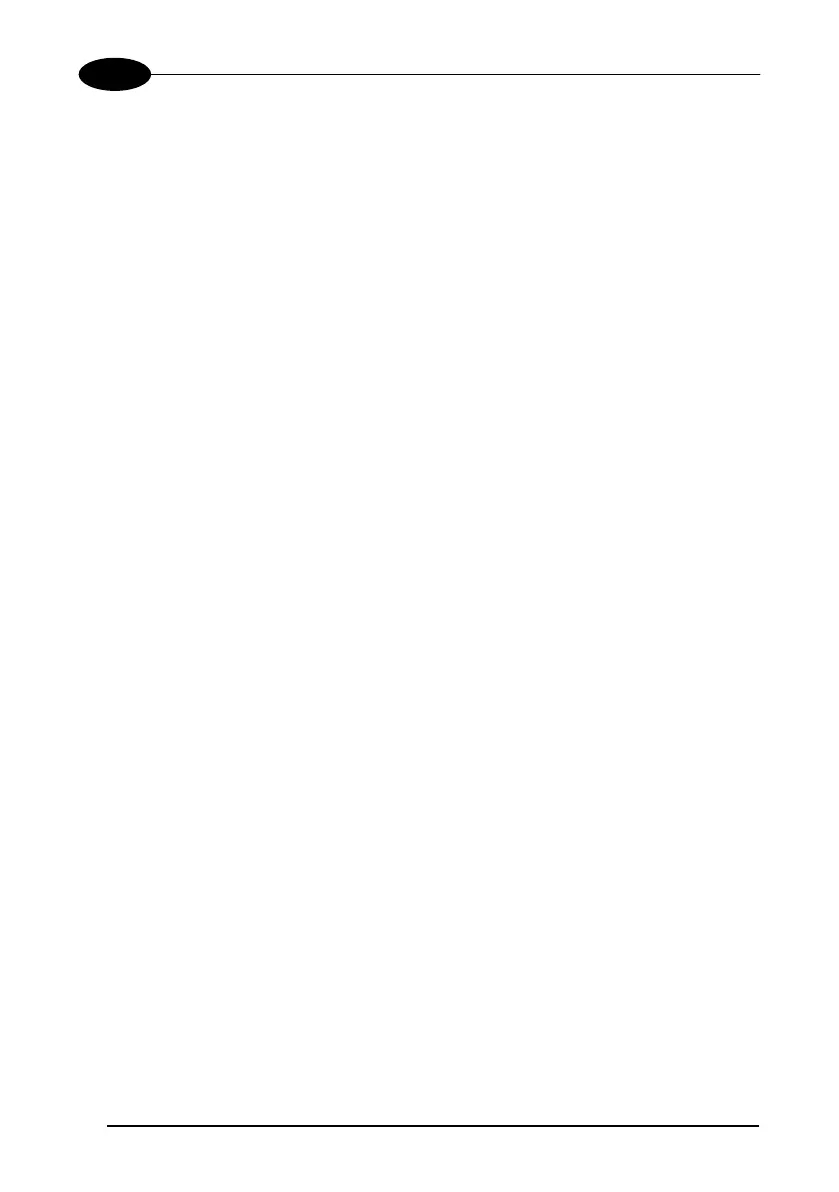DRAGON™
160
5
5.12 C-DRAGON™ CONFIGURATION
It is possible to configure the C-DRAGON™ battery charger for the particular battery
installed in the DRAGON™ M reader. Selecting the proper battery type increases
battery charging efficiency and decreases the time necessary for complete charging.
With the DRAGON™ M read one of the following codes:
1.
Auto-Detect
i3/9k
i3/9k
i3/9k
Alkaline
NiMh/NiCd
i3/>k
i3/>k
i3/>k
i3/Hk
i3/Hk
i3/Hk
The green LED on the DRAGON™ M will blink, signaling the reader has
accepted the command.
2.
Insert the reader into the charger within 10 seconds. The green LED turns
off and a short beep is emitted