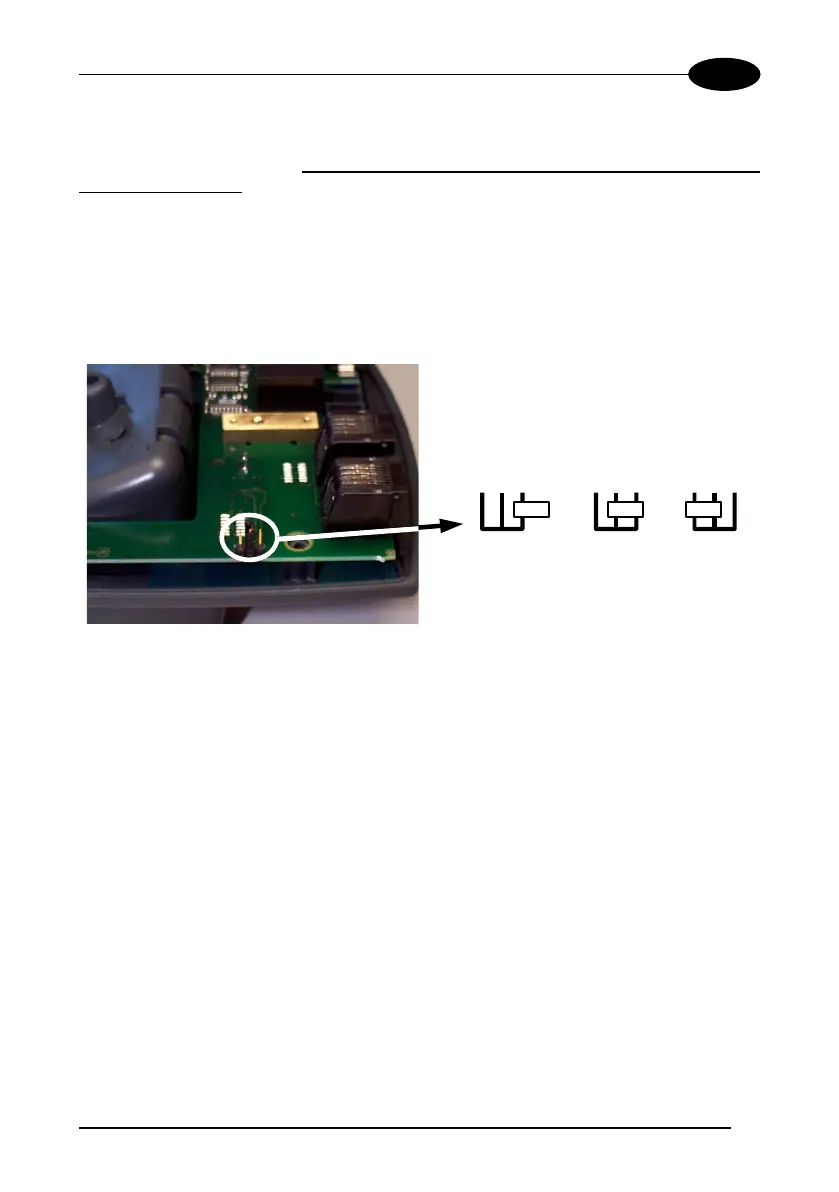INSTALLATION
7
2
individually. The total number of devices which can be connected to a single power
supply depends on the power supply voltage, the wire length and resistance and
therefore the voltage drop. Do NOT connect VDC+ between network devices that are
individually powered.
2.6.3 Network Termination
The first and last cradles of the chain (the two ends of the bus) must be properly
terminated. The cradle has an internal terminator that can be selected via jumper.
For this selection you must open the device.
No Termination Static Dynamic
Terminator for Multidrop Network
Static termination works for all network configurations. However, the network is
always under load even when no data transmission takes place.
Dynamic termination can be used for baud rates at or above 38400 and provides less
load on the network when idle.
2.7 DRAGON™ M BATTERY MAINTENANCE
2.7.1 Battery Type
You can install NiMh, NiCd or Alkaline AA batteries in the DRAGON™ M.
