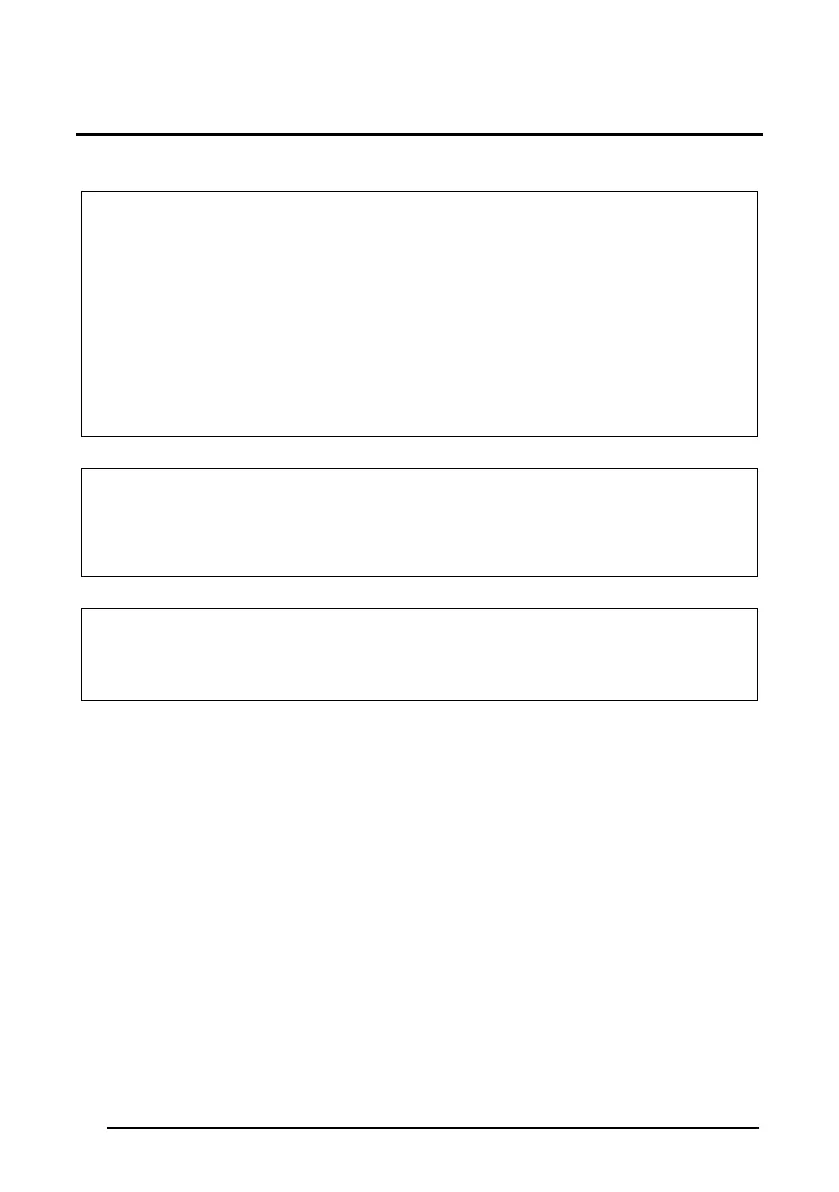ADVANCED FORMATTING
Exit and Save Configuration
i k
i k
120
DEFINE FIELD 4 BY:
EITHER
field separator
a)
☞
i)(Ak
i)(Ak
i)(Ak
Read the field separator character from the HEX table. Range of characters = 01-FE.
discard separator
ik
ik
ik
include separator
ik
ik
ik
OR
field length
b)
☞
i)(Dk
i)(Dk
i)(Dk
Read two numbers in the range 01 to 99 to define the field length.
OR
this is the last field (variable length)
c)
i)(Gk
i)(Gk
i)(Gk
AND
Field 4 Terminators
no field terminators
i))Ck
i))Ck
i))Ck
1 field terminator
☞
i))Fk
i))Fk
i))Fk
2 field terminators
☞
i))Ik
i))Ik
i))Ik
Read the field terminator character(s) from the HEX table.
Valid range of characters for all readers = 01-FE.
