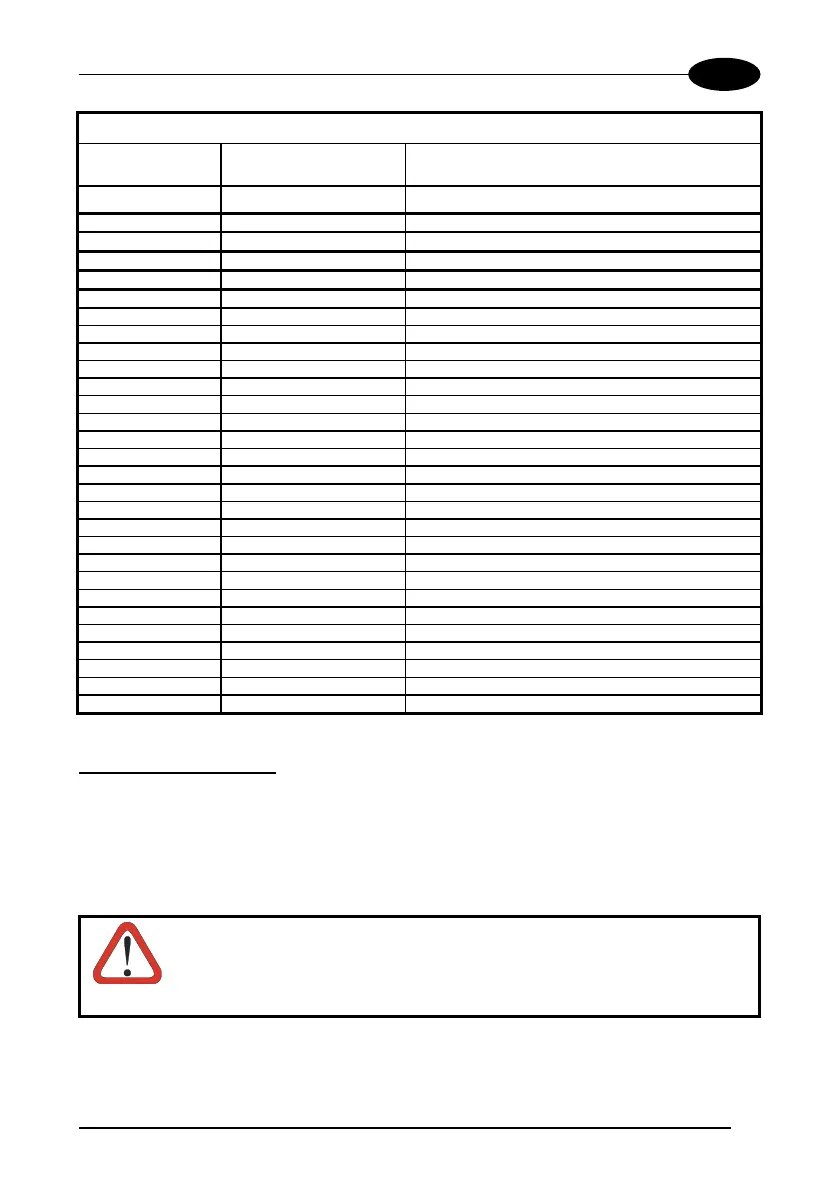REFERENCES
147
4
CUSTOM EXTENDED KEYBOARD SETTING TABLE
Custom
Order HEX KEY
01
-
Shift
02
-
Alt
03
-
Ctrl
04
-
Backspace
05
83
06
84
07
85
08
86
09
87
10
88
11
89
12
8A
13
8B
14
8C
15
8D
16
8E
17
8F
18
90
19
91
20
92
21
93
22
94
23
95
24
96
25
97
26
98
27
99
28
9A
DRAGON™ M Series Only
When working with DRAGON™ M series readers, the keyboard setup functioning is signaled by
the LEDs on the OM-DRAGON cradle. Each key stroke corresponds to a double blinking of the
green LED.
By pressing the Backspace key the red LED on the OM-DRAGON cradle blinks, while the green
LED stays on.
CAUTION
Do not place the reader into the OM-DRAGON cradle during this procedure.
Otherwise, the battery charging will occur modifying the LEDs functioning.
Once the procedure has been completed, the green LED turns off.