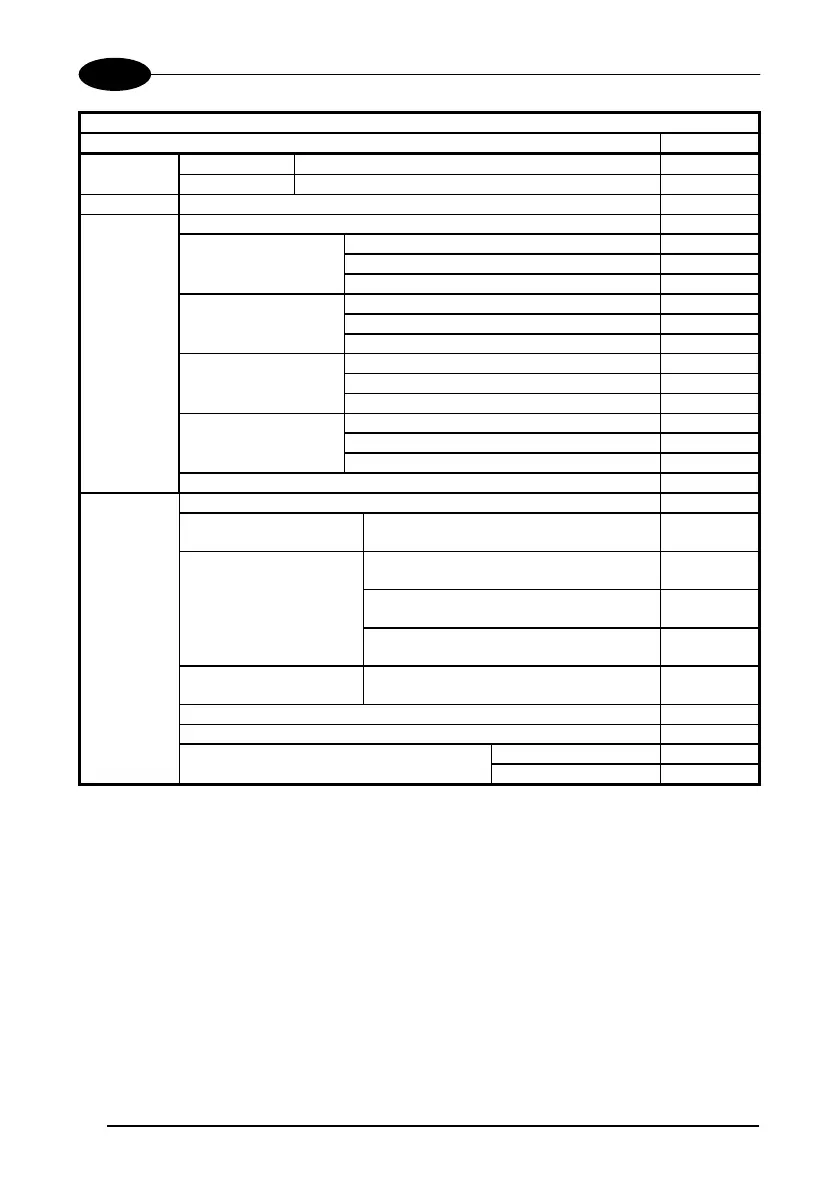DRAGON™
182
CODE SELECTION (continued)
DESCRIPTION STRING
Code 39 CIP 39
AB3
Code 32
AB4
code length
AB*xxxx
2/5 disable Code 2/5 family
AC0
Interleaved 2/5 no check digit control
AC11xxxx
check digit control and transmission
AC12xxxx
check digit control without transmission
AC13xxxx
Normal 2/5 5 bars no check digit control
AC21xxxx
check digit control and transmission
AC22xxxx
check digit control without transmission
AC23xxxx
Industrial 2/5 (IATA) no check digit control
AC31xxxx
check digit control and transmission
AC32xxxx
check digit control without transmission
AC33xxxx
Matrix 2/5 3 bars no check digit control
AC41xxxx
check digit control and transmission
AC42xxxx
check digit control without transmission
AC43xxxx
CIP/HR
AC5
Codabar disable Codabar family
AD0
Standard no start/stop character equality control
nor transmission
AD111
no start/stop character equality control
but transmission
AD112
start/stop character equality control
but no transmission
AD121
start/stop character equality control
and transmission
AD122
ABC Codabar no start/stop character equality control
but transmission
AD212
Codabar ABC forced concatenation
AD232
code length
AD*xxxx
start/stop character case in transmission lower case
ADA0
upper case
ADA1
xxxx = ASCII numbers that define the code length where:
• First 2 digits = minimum acceptable code length.
• Second 2 digits = maximum acceptable code length.
The minimum code length must always be less than or equal to the maximum.
The maximum code length for all codes is 99 characters:
Examples:
0132 = variable length from 1 to 32 digits in the code.
1010 = 10 digit code length only.