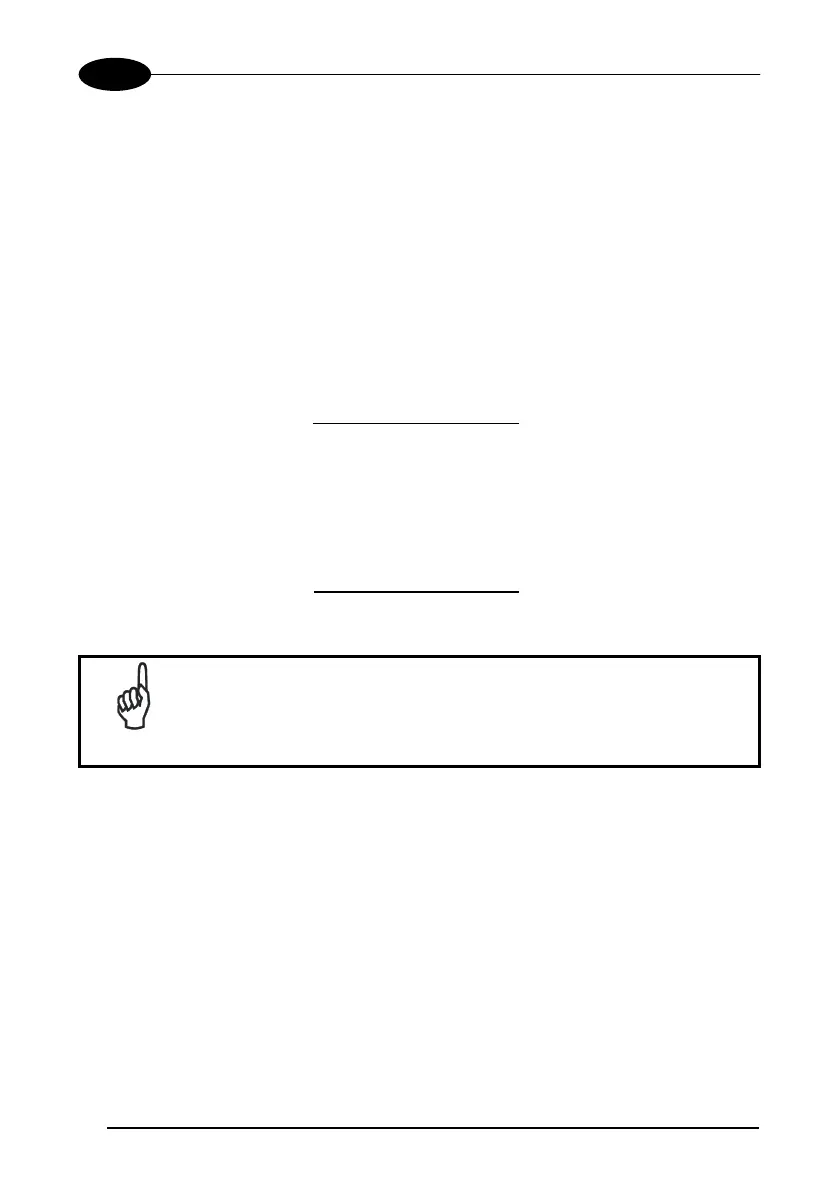DRAGON™
28
4
Set Radio Address
6.
i3'k
i3'k
i3'k
+
four digits from the Numeric Table in the range 0000-1999.
All readers must have different addresses.
First STAR-System™ Address
7.
i343k
i343k
i343k
Read the code above and the four-digit address of the First STAR-System™
device in the system.
Set Last STAR-System™ Address
8.
i355k
i355k
i355k
Read the code above and the four-digit address of the Last STAR-System™
device in the system.
NOTE
Whenever the system is composed of a single base station, the
first and last base station addresses (steps 7 and 8) must have
the same value.
Exit and Save Configuration
9.
i k
i k
i k
END of procedure.
YOUR READER IS NOW READY TO READ BARCODES.
To change the defaults see par. 4.8.