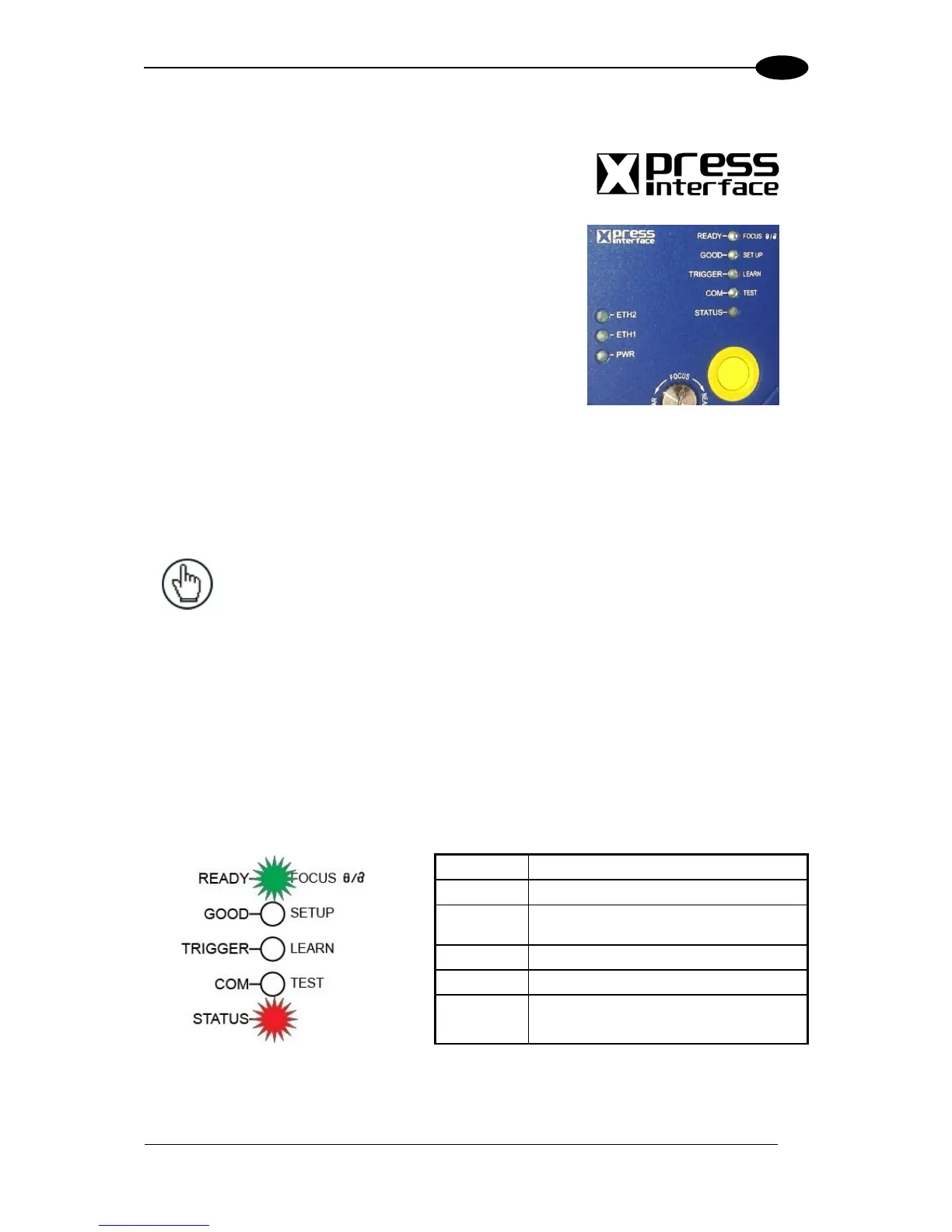2.3 X-PRESS HUMAN MACHINE INTERFACE
X-PRESS is the intuitive Human Machine Interface
designed with the precise goal of improving ease of
installation and maintenance.
Status and diagnostic information are clearly presented
by means of five-colored LEDs, whereas the single
multi-function key gives immediate access to relevant
functions:
Autosetup to self-optimize reading performance in
demanding applications
Autolearn to self-detect unknown barcodes
Focus Lock to memorize the mechanical focus
position
Test Mode with bar-graph visualization to check
static reading performance
X-PRESS is the common interface adopted in all new products: “You learn one, you can use
them all”.
The colors and meaning of the five LEDs when in the one of the operating modes (On-Line,
Automatic or Continuous) are illustrated in par 2.1.1.
NOTE: Except for the Focus Lock/Unlock function, the X-PRESS functions do
not work if the motor or laser are turned off, see chp. 8 for details.
2.3.1 Diagnostic Indication
The “STATUS” and “READY” LEDs blink simultaneously to signal the presence of an alarm
or failure.
Diagnostic messages can be enabled to provide details about specific failure conditions.
These messages will be shown on the display and if enabled for transmission, also on the
selected interfaces. See par. 2.6 for details.
At the same time one or more LEDs light up according to the following scheme:
ON to indicate any Failure different than
Motor or Laser failures.
ON to indicate a Motor Failure.
ON to indicate a Laser Failure.
