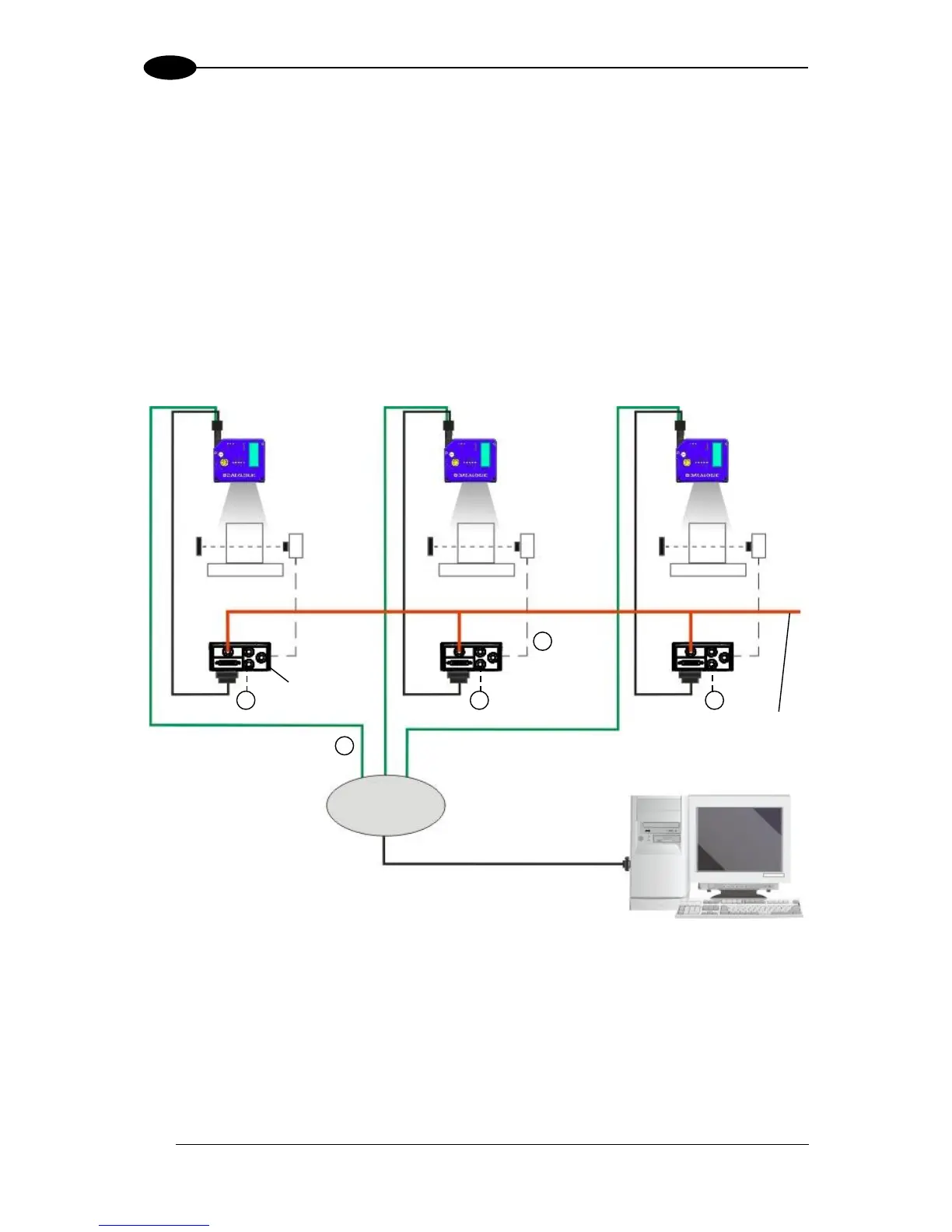5.3 BUILT-IN ETHERNET NETWORKS
5.3.1 External Trigger Ethernet Host
(x3xx models only)
In this layout, before proceeding with the connection, it is necessary to configure the reader
Ethernet parameters via Genius. For further details see par. 2.10.
When using a Local Area Network (LAN), one or more DS5100-x3xx model scanners can be
connected to the network by using CAB-ETH-M0x cables. In the example below Power and
an External Trigger are brought to each scanner through a CBX connection box using the
CAB-DS0x-S cables.
Figure 55 - Ethernet TCP/IP Network Layout
