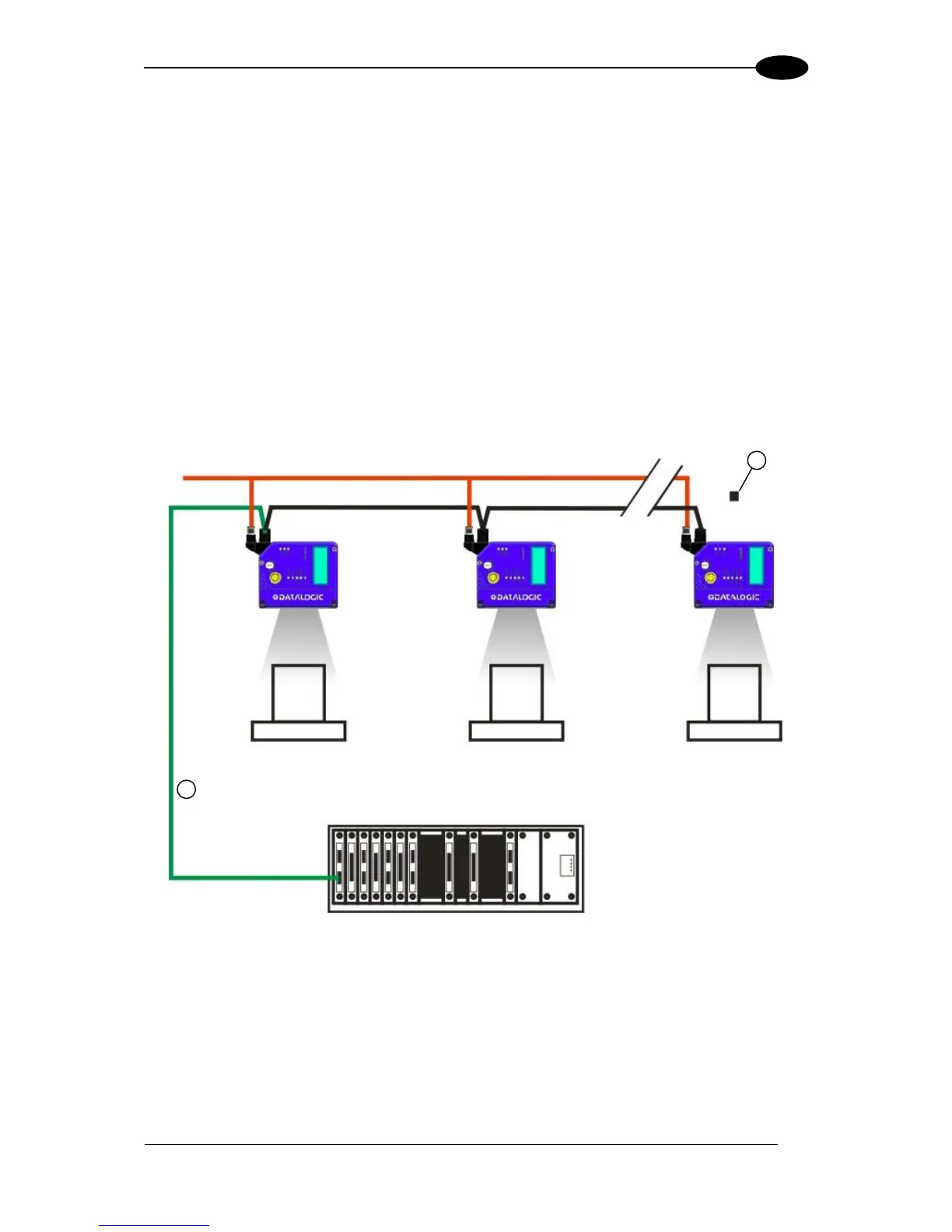5.4.3 Multi Station Layout with Dual Port Scanners
(x4xx models only)
More than one DS5100-x4xx (dual port) model scanner is chained together in the
PROFINET-IO network by using an ETH CABLE M12-M12 cable. The first scanner in the
chain is connected to a Certified PROFINET-IO Switch or PLC using a CAB-ETH-M0x cable.
The last scanner has a protection cap to cover the unused port. Every scanner must have its
own unique Station Name (see Profinet-IO Line Parameters in Help On Line).
For a Multi Station layout each scanner independently receives the Trigger signal (Trigger
Input from presence sensor, Input from Fieldbus Host, or Serial Start/Stop from Fieldbus
Host) and each scanner sends its message to the Host.
Power connections can be made using the CS-A1-02 or AS-I accessory power cables to the
power source. This cable also allows the External Trigger Input to be connected to a
presence sensor (see Appendix C for details).
Figure 58 – PROFINET-IO Multi Station Layout (Dual Port Models)
