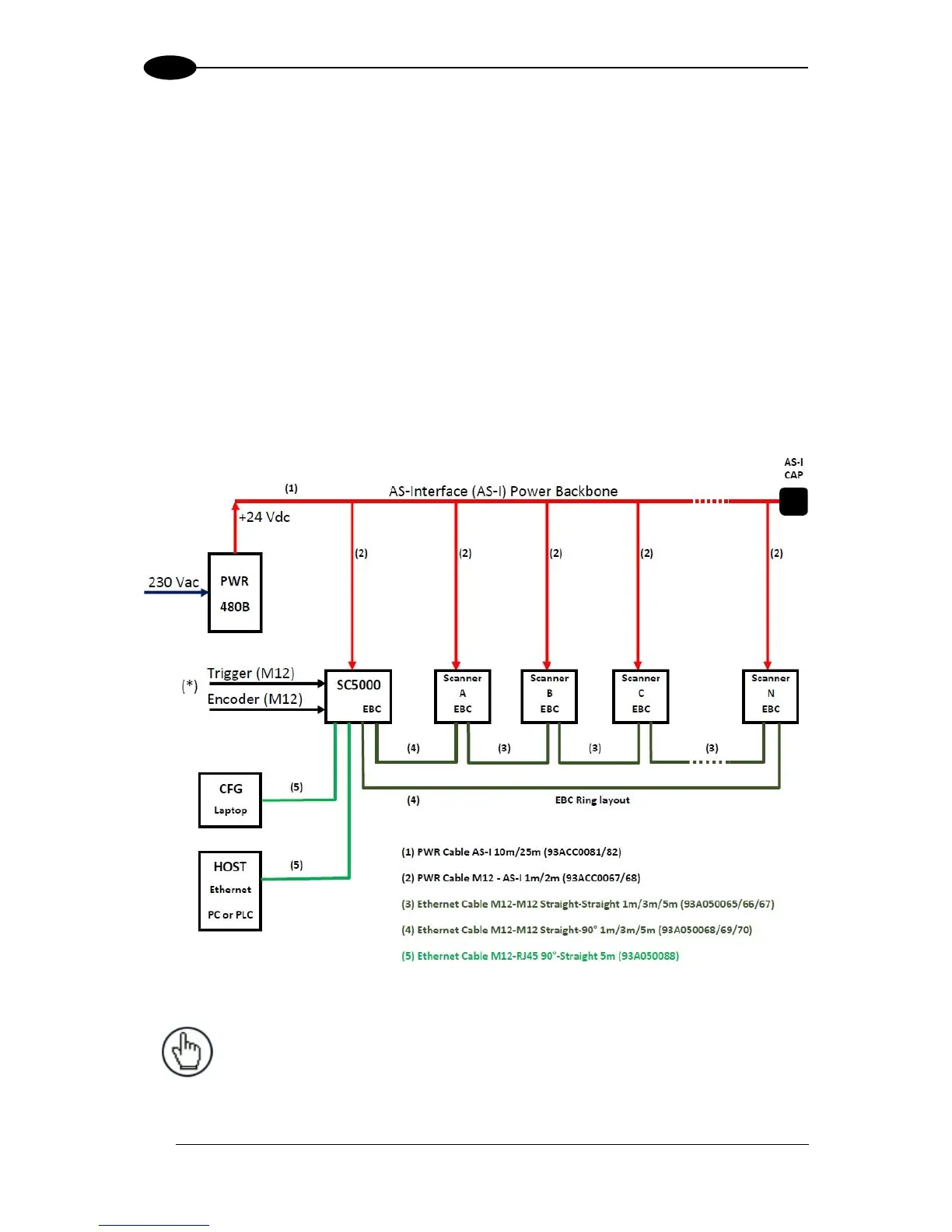5.5 EBC™ NETWORKS
(x4xx models only)
The DS5100 dual port model can be integrated into a Large Synchronized Network (multi-
scanner reading station) using the proprietary EBC network interface. The SC5000
(Controller) is the station master and the DS5100 and/or DS8110/DX8210 EBC slave
scanners are connected together in the same subnetwork.
The slave scanners are chained together in a ring topology using the EBC interface with
ETH CABLE M12-M12 cables.
Power connections can be made using the CS-A1-02 or AS-I accessory power cables to the
power source.
The “Trigger” signal is sent through the SC5000 to all the readers simultaneously and each
scanner sends its message to the SC5000 Master which relays a single message to the Host
computer. See below for DS5100 configuration details and the SC5000 Reference Manual
for more system details.
Figure 59 – Large Synchronized Network with DS5100 Scanners
NOTE: The DS5100 scanners must be configured through Genius™. They
will be shown and monitored through the SC5000 e-Genius GUI but they
cannot be configured by it. Follow the procedure below for configuration.
