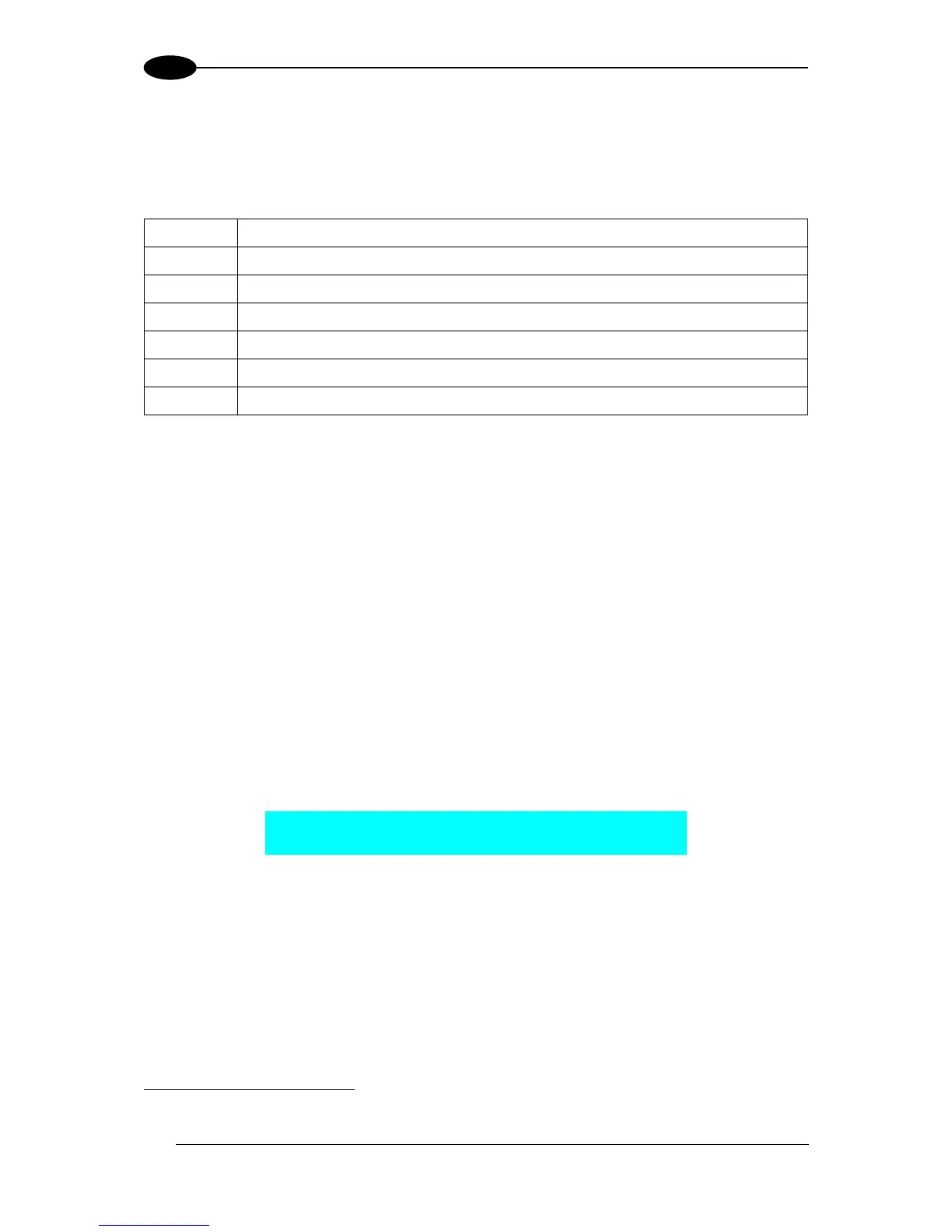2.6 DISPLAY
The DS5100 is equipped with a 2 line by 16 character LCD display which shows various
diagnostic, menu and operating mode messages according to a defined priority (0 = top
priority):
File Transfer, Backup & Restore, Restore Default Parameters
* Diagnostic Alarm Messages can be enabled/disabled in Genius.
The display language for messages can be selected in Genius. The currently supported
languages are:
English (default)
French
German
Italian
Japanese
2.6.1 Display Messages
The following examples of DS5100 Local Display messages are given to help interpret the
information reported.
Test Mode Results:
A = reading percentage from 000 to 100%.
Z = code content.
F = focus distance in given in centimetres and inches.
For Master devices only, Network Diagnostics can be enabled through the Network Status Monitor parameter in Genius
instead of the Welcome Message.
