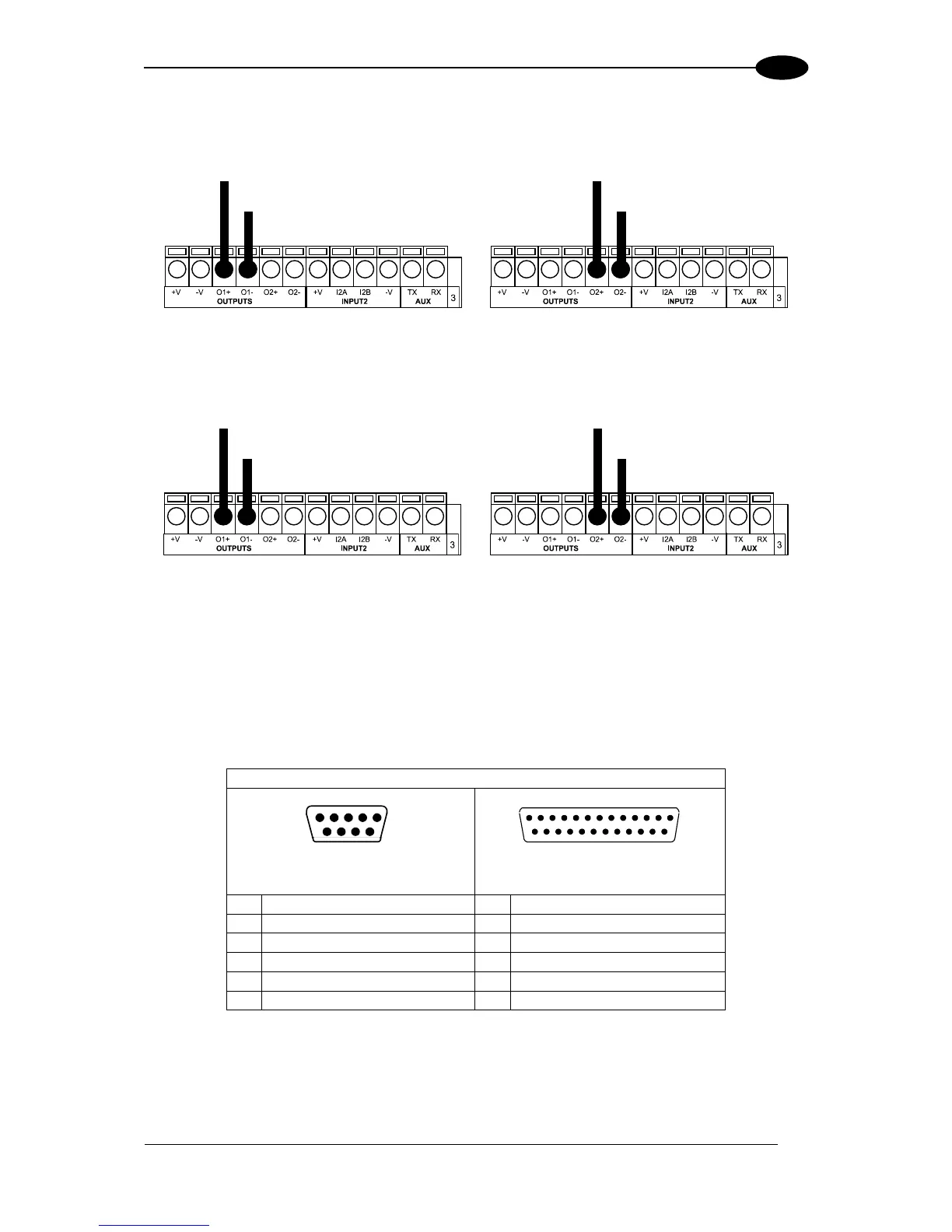OUTPUT 1 AND 2 CONNECTIONS USING EXTERNAL POWER
Figure 51 - PNP/Output Open Emitter Using External Power
Figure 52 - NPN/Output Open Collector Using External Power
4.7 USER INTERFACE - HOST
The following table contains the pinout for standard RS232 PC Host interface. For other user
interface types please refer to their own manual.
