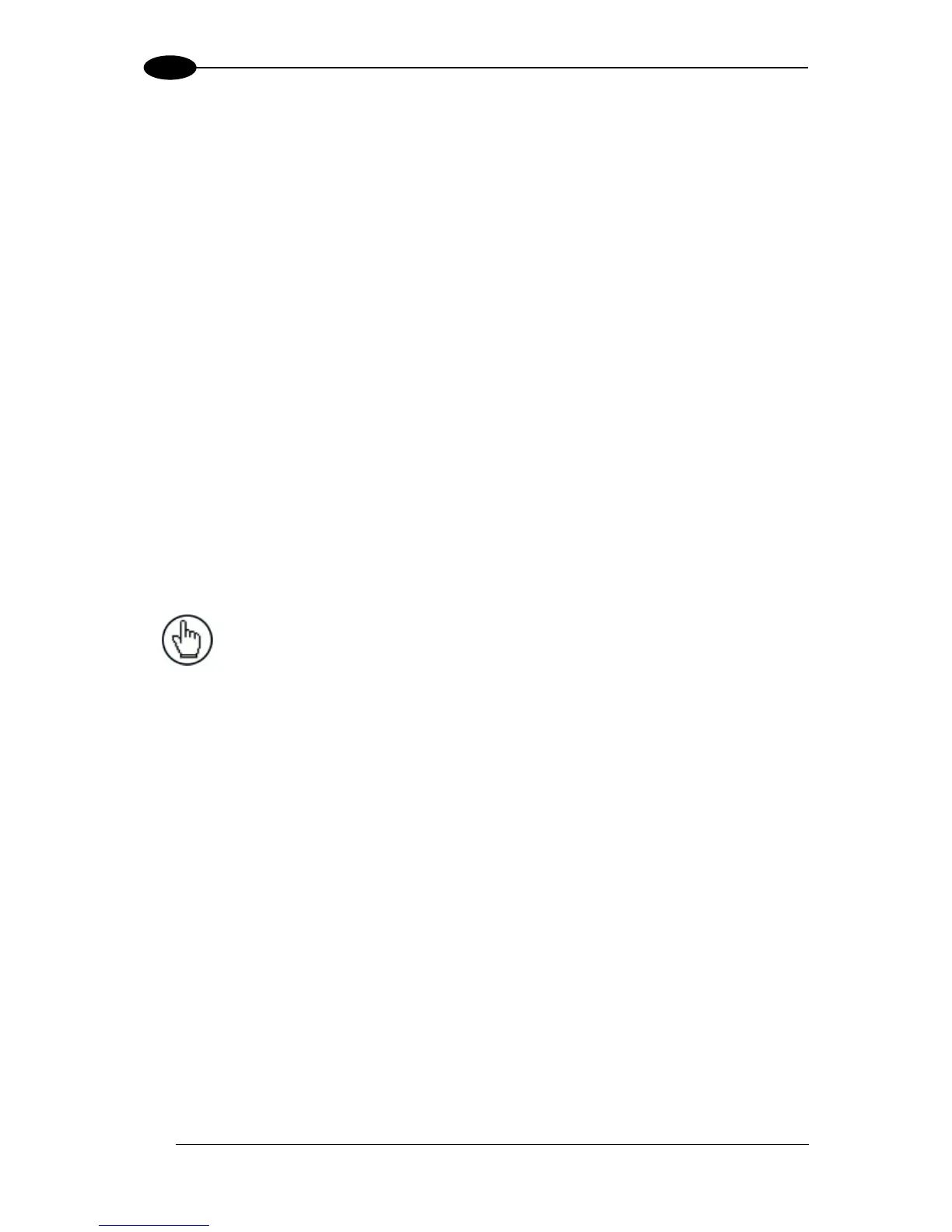In the pictures above, the Backup/Restore Dialog is shown:
the Devices window lists all of the available devices in the current configuration,
the Backup Contents window lists any previous device backups.
To perform a Backup:
1. Press the Backup button (you will be warned that all previous backups will be
overwritten)
2. The Status window shows information as the backup procedure is being executed
To perform a Restore:
1. Press the Restore button (you will be warned that all scanner configurations will be
overwritten)
2. The Status window shows information as the restore procedure is being executed
The Restore function also provides easy and secure Single Device Replacement:
1. Remove the scanner to be replaced
2. Connect the new scanner (make sure the new scanner has been previously
set to default)
3. Run the Restore procedure by pressing the Restore Button (see: Restore
procedure)
NOTE: If the Automatic Scanner Replacement parameter is enabled the
Restore procedure starts automatically when the new scanner is recognized.
To Erase any previous Backup:
1. Press the Erase button
2. All backups are deleted
The Status window shows the status of the backup procedure as it is being executed.
The following is a list of possible error messages:
Module not present: backup module not mounted (BM100) or not ready (QL500 , BM2x0,
SC4000, QLMxxx), or Search for Backup Memory at Device Startup parameter disabled
Unable to Read Backup State: Genius is unable to get connected to the device
Backup function not allowed: when device is in X-PRESS Menu mode (BM100) or is out of
memory (QL500)
Failed! (Device not found): Master is unable to reach the addressed device
Failed! (Module is write protected): BM100 Write Protection switch is set to Locked
