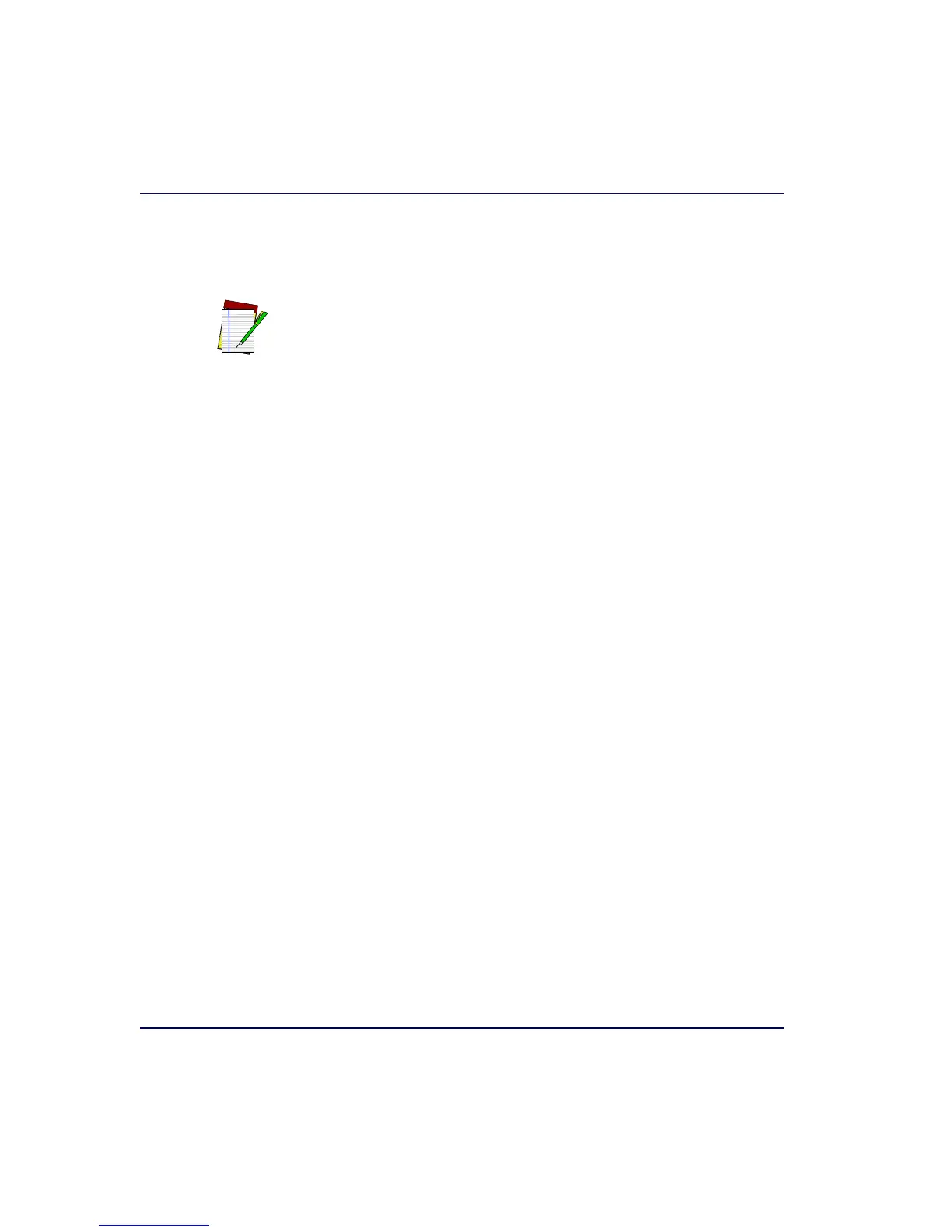6-64 Magellan
®
8300/8400
Interface Type — continued
4. Complete the programming sequence by scanning the SWITCH
bar code.
5. Connect new interface cable(s).
NOTE
Once the correct interface has been set, it will be necessary to proceed to
the appropriate pages in this manual that select parameters and options for
that interface. For example, if RS-232 is selected, turn to the pages in this
manual headed as features specific to the RS-232 interface.
