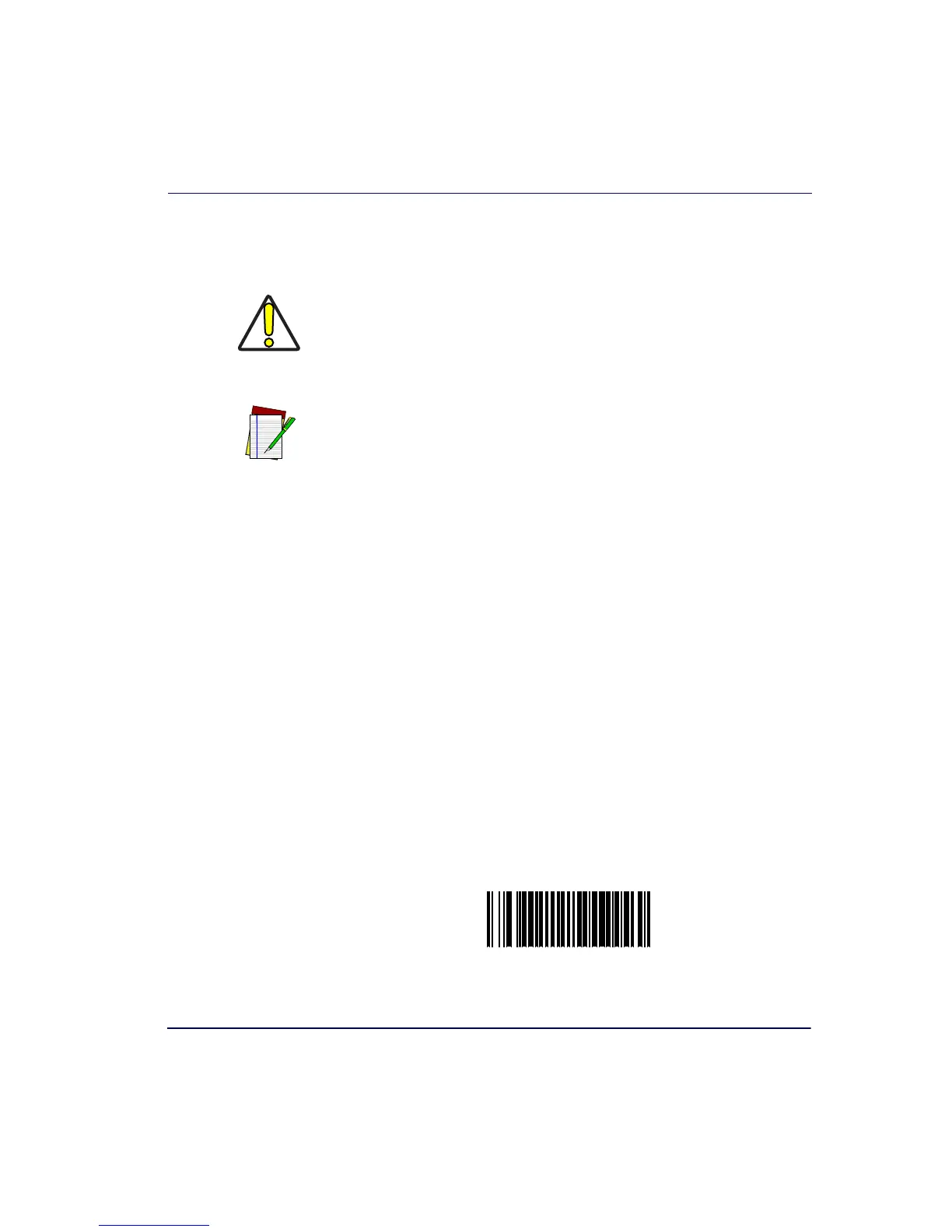Interface Related Features
Product Reference Guide 6-67
RS-232 Single Cable Interface Selection
Remember to cover any unused bar codes on this and the facing page to
ensure that the scanner reads only the bar code you intend to scan.
INTERFACE TYPE = RS-232 SINGLE CABLE
CAUTION
Great care should be taken to select the correct interface type, since you can
cause damage to the scanner and/or POS terminal by attempting to change
to an incompatible interface. ALWAYS make interface selections with the host
cable DISCONNECTED.
NOTE
Single cable installations require connection at the POS Terminal (host) port.
The Scale Host port connection is not used for this interface.
