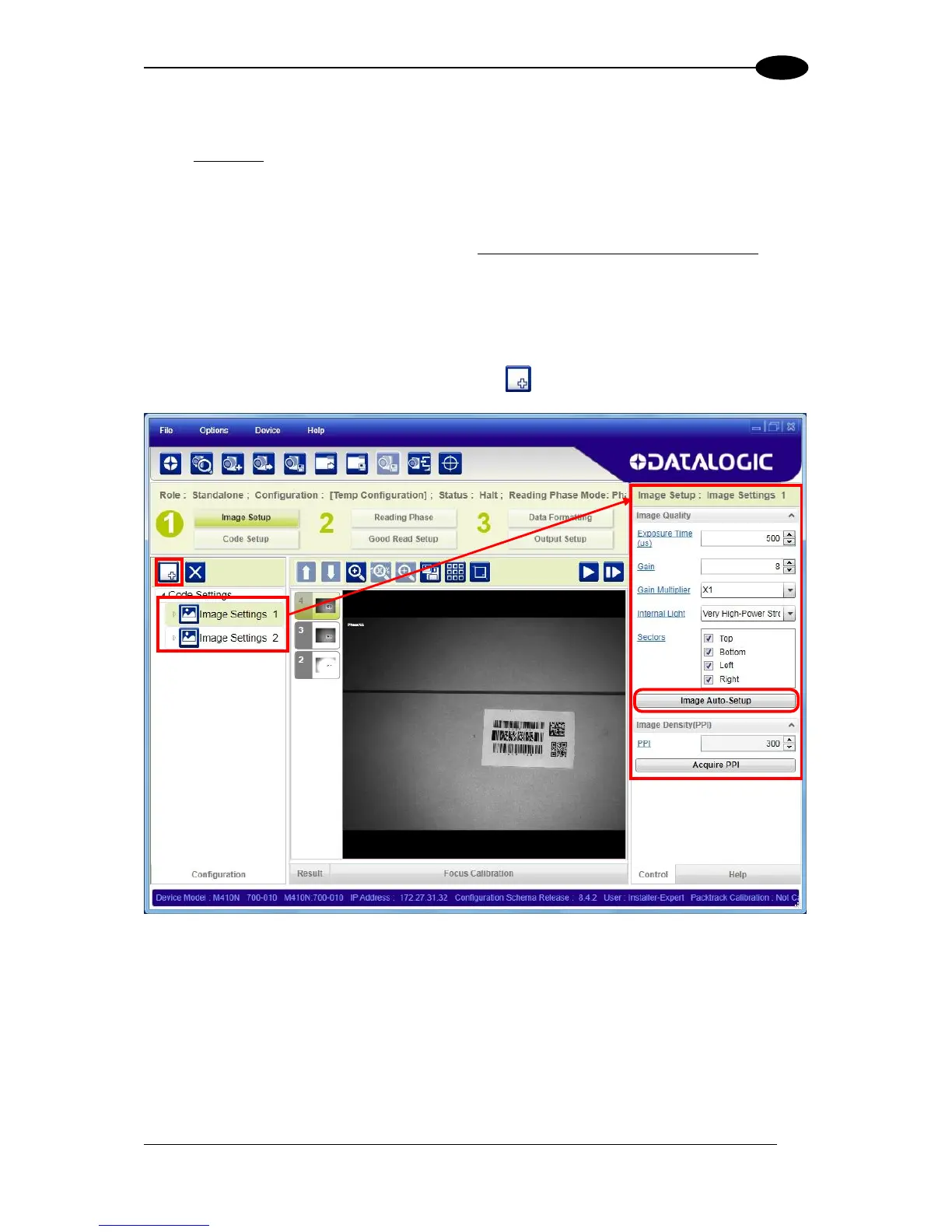7.2.5 Multi Image Acquisition Setups
When controlled variable conditions occur in the application, Multiple Image Acquisition
Setups can be defined to create a database of parameter groups that handle each specific
application condition. This database of pre-defined settings functions cyclically and therefore
automatically improves system flexibility and readiness.
For example, an application may have two stable but different lighting conditions which
require different lighting options. One Image Acquisition Setting could enable and use an
internal illuminator and a second setting could enable and use an external lighting system.
These two groups will be used cyclically on each acquisition in order to automatically capture
the correctly lighted image.
Image Setups are found in the DL.CODE Image Setup step. Up to 10 different Image
Setups can be configured by adding them with the icon.
For each Image Setup condition start Image Auto Setup, select the Static or Dynamic
Self-Tuning option; and Apply it.
