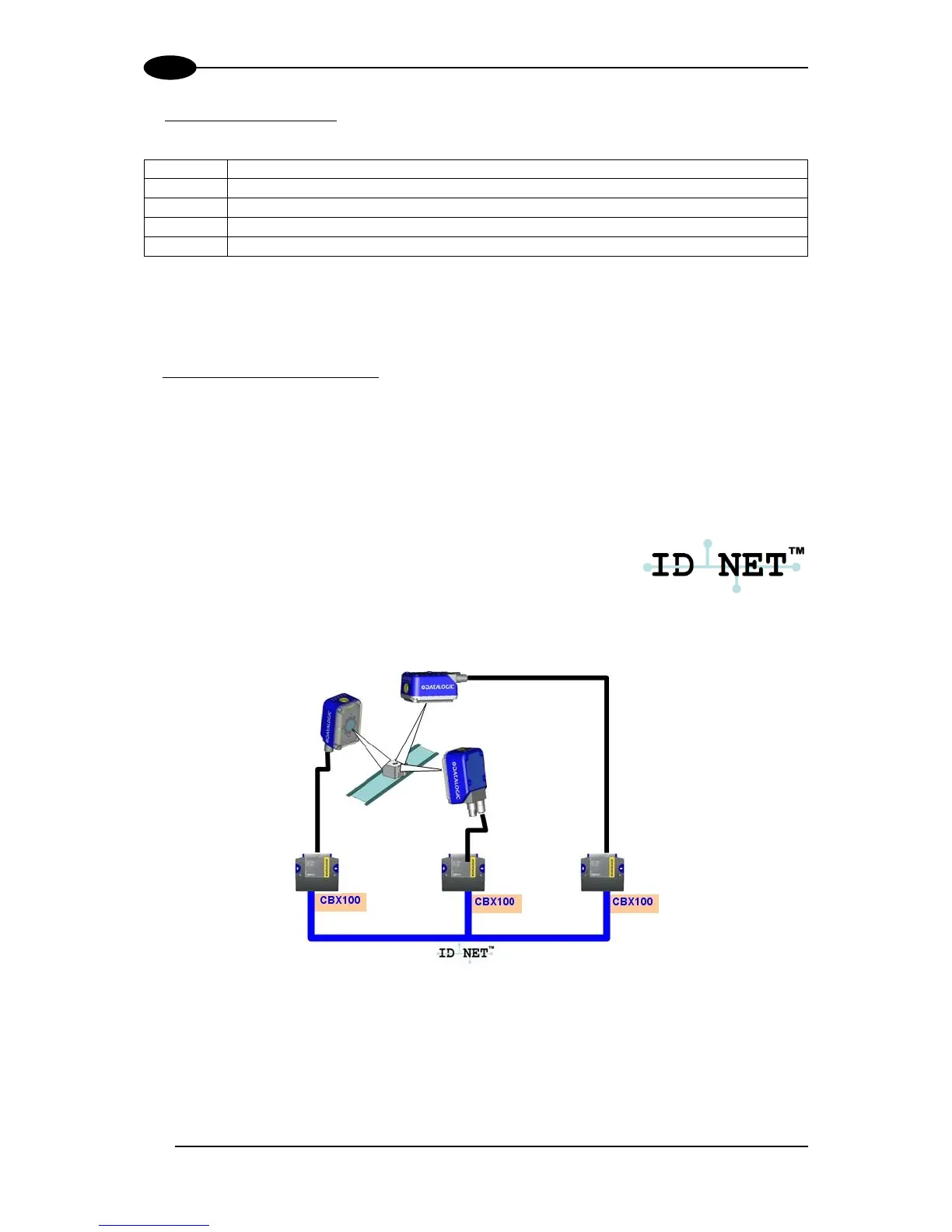* When connected to a Fieldbus network through the CBX500, the COM LED is always active, even in the
absence of data transmission, because of polling activity on the Fieldbus network.
During the reader startup (reset or restart phase), these five LEDs blink for one second.
In X-PRESS Configuration mode the colors and meaning of these five LEDs are described in
par. 2.5.
The keypad button (Figure 13, 8), is software programmable. By default it starts the X-
PRESS interface for quick installation without using a PC (see chp. 1).
2.3 ID-NET
The ID-NET network is a built-in high-speed interface dedicated for
high-speed reader interconnection. ID-NET is in addition to the
Main and Auxiliary serial interfaces.
The following network configuration is available:
ID-NET Synchronized: Single station – multiple readers
ID-NET interface allows local connection of multiple readers reading different sides of the
same target. All readers share a single presence sensor and activate/deactivate
simultaneously.
At the end of each reading phase a single data message is transmitted to the host.
Thanks to ID-NET, data communication among readers is highly efficient so that an
immediate result will be available.
