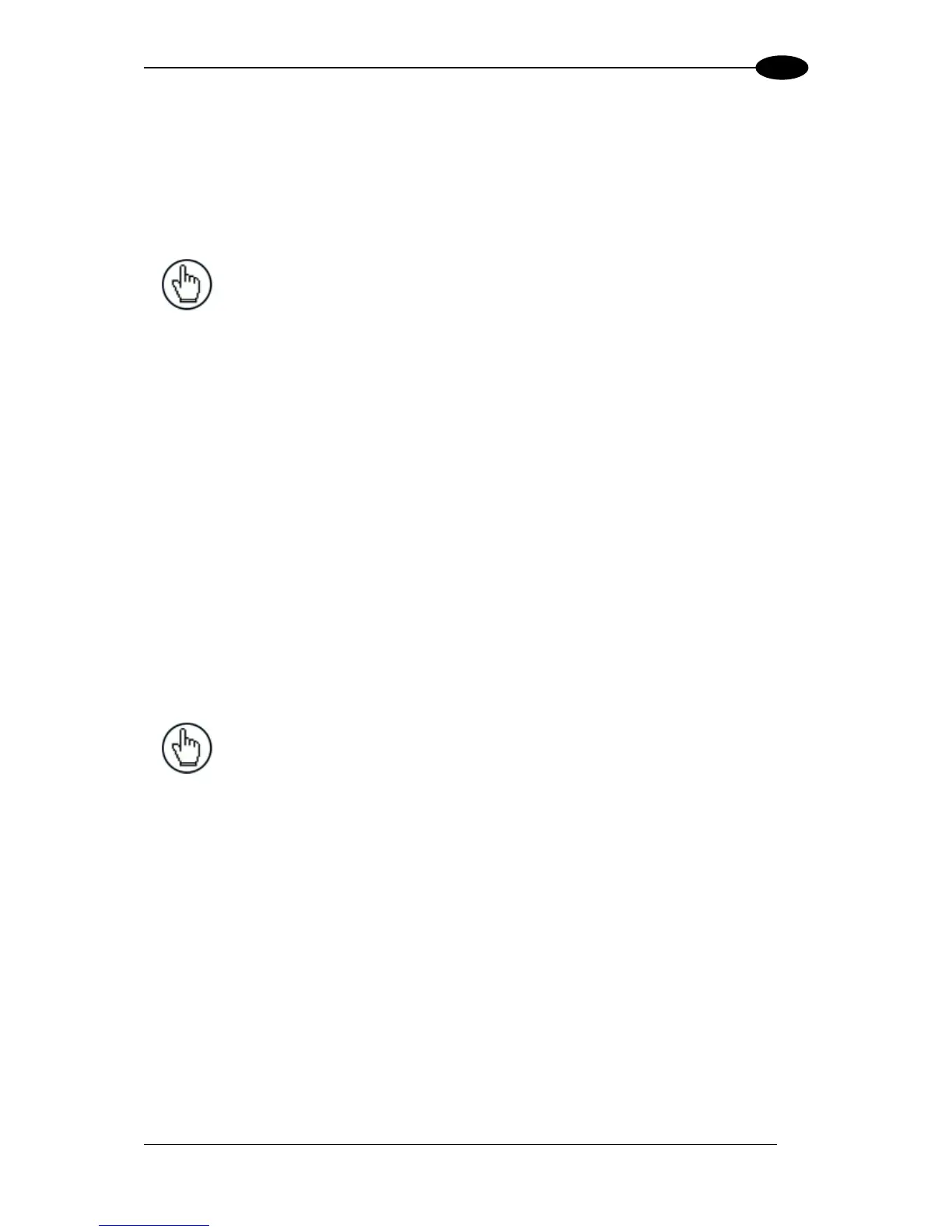2.3.1 How To Setup/Configure the Reader Network
A complete ID-NET reader network can be easily setup through DL.CODE as follows:
Multi Device configurations (also called Master/Slave configurations), are designed to collect
data from several devices connected together in an ID-NET network and send data output to
the Host system.
The general procedure (also detailed in the following paragraphs) is to:
1. Mount all the readers mechanically (refer to par. 3.2 and 3.3) and electrically (refer to par.
4.3) with factory default settings (Stand Alone).
In order to automatically recognize the ID-NET Slaves, all devices must be physically
installed and electrically connected (including ID-NET network wiring). Run DL.CODE
and verify that all the devices are discovered and shown in the device list area.
2. Connect to the designated Master device in DL.CODE and open New Configuration -
Multi Device. You will be prompted to change the device to Master. Click Yes. The device
will be reset. See par. 2.3.2.
3. The Slave units will automatically be recognized. Then Apply the changes.
4. Select Phase Mode or PackTrack Configuration and complete the configuration of all the
application parameters (including Image Setup) and save them to the Master with the
option to Clone Master configuration on Slaves.
5. Connect to each Slave reader via Ethernet and set the photometric parameters (Image
Setup) of each Slave device and save them, overwriting the configuration previously
saved by the Master. See par. 2.3.3.
NOTE: When the Slaves are not positioned on the same plane or side as the
Master, you must configure the Slave device photometric parameters (Image
Setup) in DL.CODE through its Ethernet connection. If Slave devices do not
have an individual Ethernet connection you must temporarily (manually)
connect them one by one to perform Image Setup.
6. Verify/Test network performance. See par. 2.3.4.
7. Perform the Backup Current Cluster Configuration procedure. See par. 2.4.
