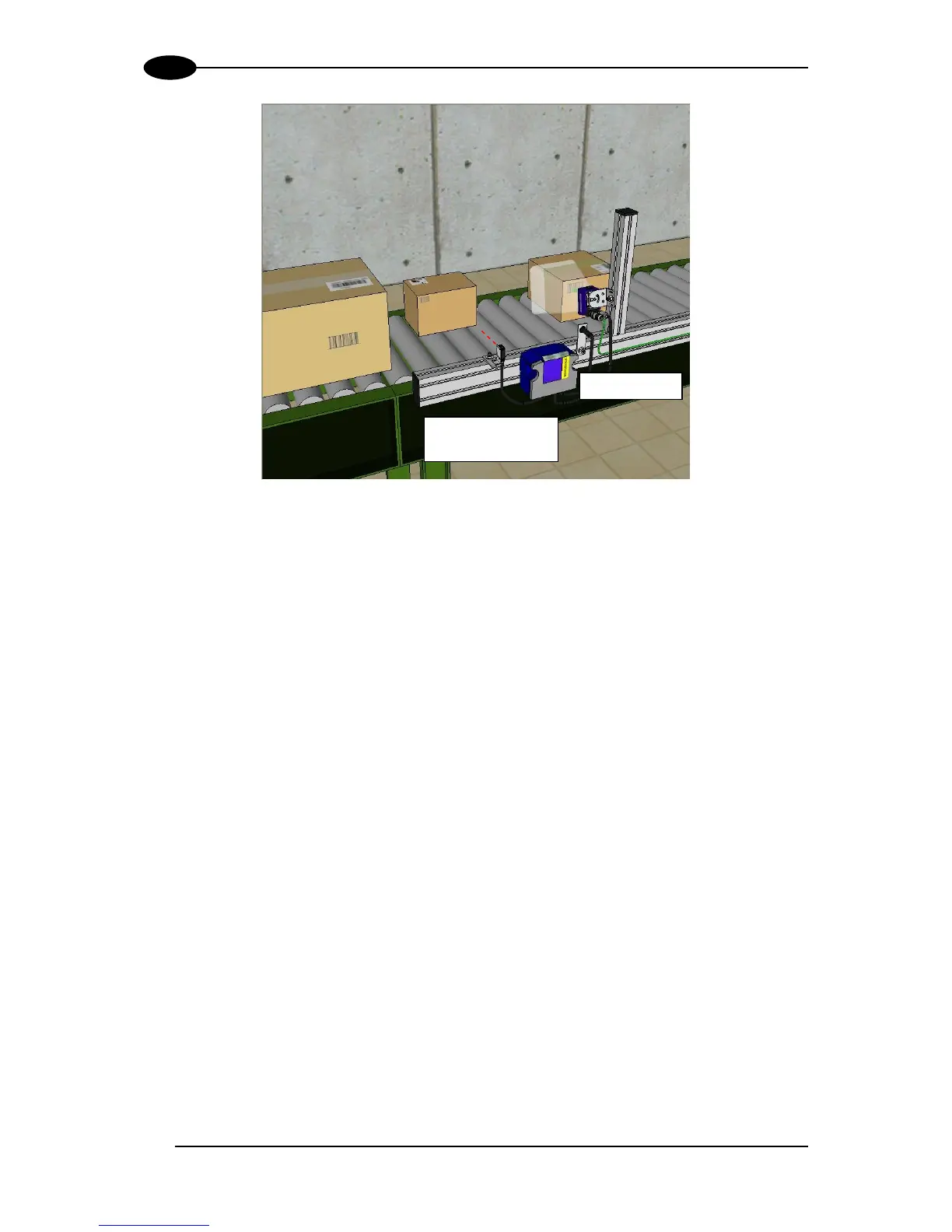Figure 74 - Example Extending DOF Using External Image Settings Selection
Since many factors and parameters contribute to maximizing the reading process, it is
suggested to use the DL.CODE Image Auto-Setup and Focus Autolearn tools to set the
different acquisitions settings.
Multi Image Acquisition Settings Procedure using External Image Settings Selection:
1. Using the DL.CODE Image Auto-Setup and Focus Autolearn tools, set the first
acquisition setting (default) for the 195 mm Reading Distance. Then Save on Device.
2. Add another Image Setting, and using the DL.CODE Image Auto-Setup and Focus
Autolearn tools, set the second acquisition setting for the 300 mm Reading Distance.
Then Save on Device.
3. On the Reading Phase step > General Settings > Acquisition Settings, set the Image
Settings Selection to External.
4. You will now see the Sequences appear in the DL.CODE display area. Click on the
sequence with Image Settings #1 and select the Input 2 Activation Event to High. Then
Save on Device.
5. Verify that the reader decodes at both distances with the DL.CODE Monitor.
